One such technique that can take your creativity to new heights is utilizing PUA encoded characters in Silhouette Studio. In this blog post, we’ll delve into the world of PUA encoded characters and explore pro tips and tricks for incorporating them into your Silhouette projects. Get ready to unlock a realm of unique glyphs, special characters, and advanced font features that will add that extra touch of magic to your crafts.
Understanding PUA Encoded Characters
PUA encoded characters refer to characters that are part of the Private Use Area (PUA) in Unicode. The PUA is a section of Unicode that allows font designers to assign custom characters to specific code points, giving you access to a vast array of exclusive glyphs and special characters. Let’s dive deeper into the world of PUA encoded characters:
Glyphs and Special Characters
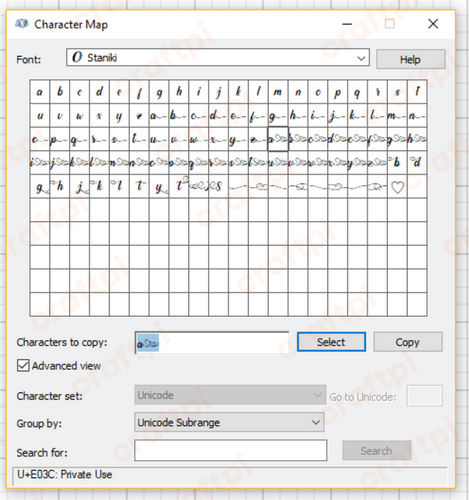
PUA encoded characters bring a treasure trove of unique glyphs and special characters to your fingertips. These can include decorative elements, ornate symbols, hand-drawn icons, and much more. By utilizing PUA encoded characters, you can add a personal and distinctive touch to your designs.
Character Map and Unicode
To access PUA encoded characters, you’ll need to navigate the Character Map in Silhouette Studio. The Character Map is a tool that displays all the available characters in a font, including those in the PUA. Unicode, on the other hand, is a standard that assigns a unique code to each character, allowing consistent representation across different systems.
Pro Tips for Font Mapping and Advanced Font Features
Font mapping and advanced font features are the key to fully harnessing the potential of PUA encoded characters. Here are some pro tips and tricks to make the most of these features in Silhouette Studio:
OpenType Fonts
Opt for OpenType fonts that support advanced font features. OpenType fonts provide an extensive range of typographic capabilities, including ligatures, swashes, contextual alternates, stylistic sets, and discretionary ligatures. These features offer endless creative possibilities.
Character Substitution and Mapping
Silhouette Studio allows you to substitute and map characters within a font, enabling you to access PUA encoded characters seamlessly. By mapping specific keystrokes to desired characters, you can easily incorporate them into your designs. Refer to the font’s documentation or explore the Glyph Panel to discover available mappings.
Glyph Panel and Font Library
The Glyph Panel in Silhouette Studio serves as a visual interface for browsing and selecting PUA encoded characters. It allows you to explore the extensive collection of glyphs and special characters within a font. Additionally, build a diverse font library by collecting OpenType fonts with rich PUA encoded character sets.
Efficient Font Management for PUA Encoded Characters
Managing your fonts effectively is crucial for a smooth workflow when working with PUA encoded characters. Consider the following tips for efficient font management:
Organize Your Font Collection
Create a well-structured font library that categorizes fonts based on style, theme, or project type. This organization system will save you time and make it easier to locate the perfect font for your designs.
Font Preview and Testing
Before committing to a font, utilize font preview tools to get a visual representation of how it will look in your design. Test different PUA encoded characters, ligatures, and advanced font features to ensure they align with your creative vision.
Regularly Update and Expand Your Font Collection
Stay updated with new font releases and additions to your existing collection. New fonts often introduce fresh PUA encoded characters, providing even more options to fuel your creativity.
Conclusion
Congratulations! You’ve gained valuable insights into utilizing PUA encoded characters in Silhouette Studio. By understanding the power of PUA encoded characters, exploring font mapping and advanced font features, and implementing efficient font management practices, you can elevate your crafting projects to the next level. Embrace the uniqueness and versatility of PUA encoded characters and let them inspire your creative journey. Happy crafting!

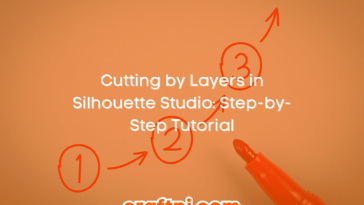


 No products in the cart.
No products in the cart.