-
In this Flower category, instant download Autumn Colorful Fall Leaves Bundle Svg, Png, Jpg, Psd, Dxf for Silhouette Cameo and Cricut.
Autumn Colorful Fall Leaves Bundle SVG, PNG, JPG, PSD, DXF Files
$2.29 -
In this Flower category, instant download Autumn Fall Leaves Outline Bundle Svg, Png, Jpg, Psd, Dxf for Silhouette Cameo and Cricut.
Autumn Fall Leaves Outline Bundle SVG, PNG, JPG, PSD, DXF Files
$1.89 -
In this Flower category, instant download Autumn Fall Vibes Leaves Svg, Png, Jpg, Psd, Dxf for Silhouette Cameo and Cricut.
Autumn Fall Vibes Leaves SVG, PNG, JPG, PSD, DXF Files
$2.39 -
In this Flower category, instant download Back Sunflowers Svg, Png, Jpg, Psd, Dxf for Silhouette Cameo and Cricut.
Back Sunflowers SVG, PNG, JPG, PSD, DXF Files
$1.99 -
In this Flower category, instant download Basic Autumn Fall Leaves Bundle Png, Jpg, Svg, Psd, Dxf for Silhouette Cameo and Cricut.
Basic Autumn Fall Leaves Bundle PNG, JPG, SVG, PSD, DXF Files
$1.89 -
In this Flower category, instant download Basic Cannabis Pot Leaf Svg, Png, Jpg, Psd, Dxf for Silhouette Cameo and Cricut.
Basic Cannabis Pot Leaf SVG, PNG, JPG, PSD, DXF Files
$2.39 -
In this Flower category, instant download Basic Daisy Flower Svg, Png, Jpg, for Silhouette Cameo and Cricut.
Basic Daisy Flower SVG, PNG, JPG Files
$1.69 -
In this Flower category, instant download Basic Heart Cactus Svg, Png, Jpg, Psd, Dxf for Silhouette Cameo and Cricut.
Basic Heart Cactus SVG, PNG, JPG, PSD, DXF Files
$2.19 -
In this Flower category, instant download Basic Pink Daisy Flower Bundle Svg, Png, Jpg, Psd, Dxf for Silhouette Cameo and Cricut.
Basic Pink Daisy Flower Bundle SVG, PNG, JPG, PSD, DXF Files
$1.89 -
In this Flower category, instant download Basic Red Poppy Flower Svg, Png, Jpg, Psd, Dxf for Silhouette Cameo and Cricut.
Basic Red Poppy Flower SVG, PNG, JPG, PSD, DXF Files
$2.29 -
In this Flower category, instant download Basic Tulip Svg, Png, Jpg, Psd, Dxf for Silhouette Cameo and Cricut.
Basic Tulip SVG, PNG, JPG, PSD, DXF Files
$1.89 -
In this Flower category, instant download Basic Yellow Sun Flower Png, Jpg, Svg, Psd, Dxf for Silhouette Cameo and Cricut.
Basic Yellow Sun Flower PNG, JPG, SVG, PSD, DXF Files
$2.39 -
In this Flower category, instant download Beer Hops Bundle Png, Jpg, Svg, Psd, Dxf for Silhouette Cameo and Cricut.
Beer Hops Bundle PNG, JPG, SVG, PSD, DXF Files
$1.99 -
In this Flower category, instant download Black Autumn Fall Leaves Bundle Svg, Png, Jpg, Psd, Dxf for Silhouette Cameo and Cricut.
Black Autumn Fall Leaves Bundle SVG, PNG, JPG, PSD, DXF Files
$1.89 -
In this Flower category, instant download Black Butterfly Sunflower Svg, Png, Jpg, Psd, Dxf for Silhouette Cameo and Cricut.
Black Butterfly Sunflower SVG, PNG, JPG, PSD, DXF Files
$2.49 -
In this Flower category, instant download Black Daisy Sunflower Wreath Svg, Png, Jpg, Psd, Dxf for Silhouette Cameo and Cricut.
Black Daisy Sunflower Wreath SVG, PNG, JPG, PSD, DXF Files
$2.19
Flower SVG Collection, Flower SVG Designs & Cut File
If you are looking for the best high-quality flower SVG designs, try our website. We have an amazing collection of flower SVG designs which is perfectly suitable for all kinds of projects, from the smallest home interior and baby nursery to larger scale commercial projects such as real estate, casinos, hotels, and resorts.
You can explore the world of flower svg images with our clip art collection from our website. The flowers featured in these beautiful designs range from classic bouquets to fresh-cut flowers and a nod to all kinds of color combinations, textures, and patterns. What are you waiting for? Don’t miss this opportunity to purchase one of these wonderful designs!
Best Flower SVG Designs Collection
Flowers are everywhere, from the gardens to the balconies, bedrooms, and even the living room of our homes. In fact, if you have been to an old person’s house and this person is someone who likes to live their life according to their traditions, it is possible to see flowers even in the bathroom. We even buy flowers for our lovers, spouse, and teacher to make them happy. Considering how much space flowers occupy in our lives, what a waste it would be for a web designer or graphic designer not to have an SVG collection of flowers, right? Don’t worry, we have prepared a very nice collection to make up for your shortcomings.
Our Flower SVG Designs collection, which consists of flower svg files, includes many SVG designs and files, especially cute flower svg and simple flower svg files. Let’s say that the most popular floral svg files in this collection are layered flower svg and wild flower svg. Since we know how beautiful the flowers added during the coding of a website are, we also prepared flower silhouette svg files that also contain the silhouettes of these flowers. You can view this collection online for free on our website. Even if you are not a nature lover the moment you see it, we are sure that you will fall in love with this collection.
Where to Use Flower SVG?
It is possible to use your Flower SVG files in almost any area. If you have a very green room and you want to make your room more stylish, you can design special covers for the pillows in your room by using the flower SVG files in the color you want. Or if you want to have your curtains rebuilt and design them yourself, you can use your flower SVG files. In addition to these, it is also possible to make things like mugs and notebooks using these designs.
Make Cool Handy Craft With Flower SVG
You can use flower SVG files to make extremely attractive yet sweet gifts. If summer is coming and you are worried about the birds in your garden, you can use flower SVG files in the pattern of the paper you will use to make a lightweight birdhouse out of paper. You may not be a fan of paper chain wall hangings, but as soon as you use the flower designs in our collection on the paper you use, you will want to make this product all over your home and make your home more attractive, we tell you.
Floral Handicraft Gifts with Flower SVG
It’s normal to want to use flower SVGs to create handicraft gifts with a floral design. If you want to make the best gift with a floral design, you should pay attention to the line, form, space, texture, pattern, color, and size of the pattern you choose. In addition, you should pay attention to the smell of the product you will choose for a floral design gift.
How to Use Flower SVG on Cricut
Maybe you got a marvelous flower SVG collection but don’t know how to import the SVG files from this collection into Cricut to use in your designs. Don’t worry, this is perfectly normal. Before we teach you how to add your SVG files to Cricut, we would like to tell you that we have flower svg cricut images that we have prepared specially for Cricut.
To use the flower SVG files you have purchased through Cricut, you must first open the Cricut application. After opening the Cricut application, you must click on the Design Space on the application interface. Among the categories listed in front of you, you should choose to Create New Project. After this step, you will see a blank page. To add the flower SVG file you have chosen to this white page, you must click on the Image Upload section, and you will see the categories here again. You should press the Vector Upload section, where the file you will upload is one of the Scalable Vector Graphics files. Since you will not see your file as soon as you click here, you should find the file you want on your computer by pressing the Browse button and clicking on this file. When you return to the project area, you will see that the flower SVG file you want has been uploaded.

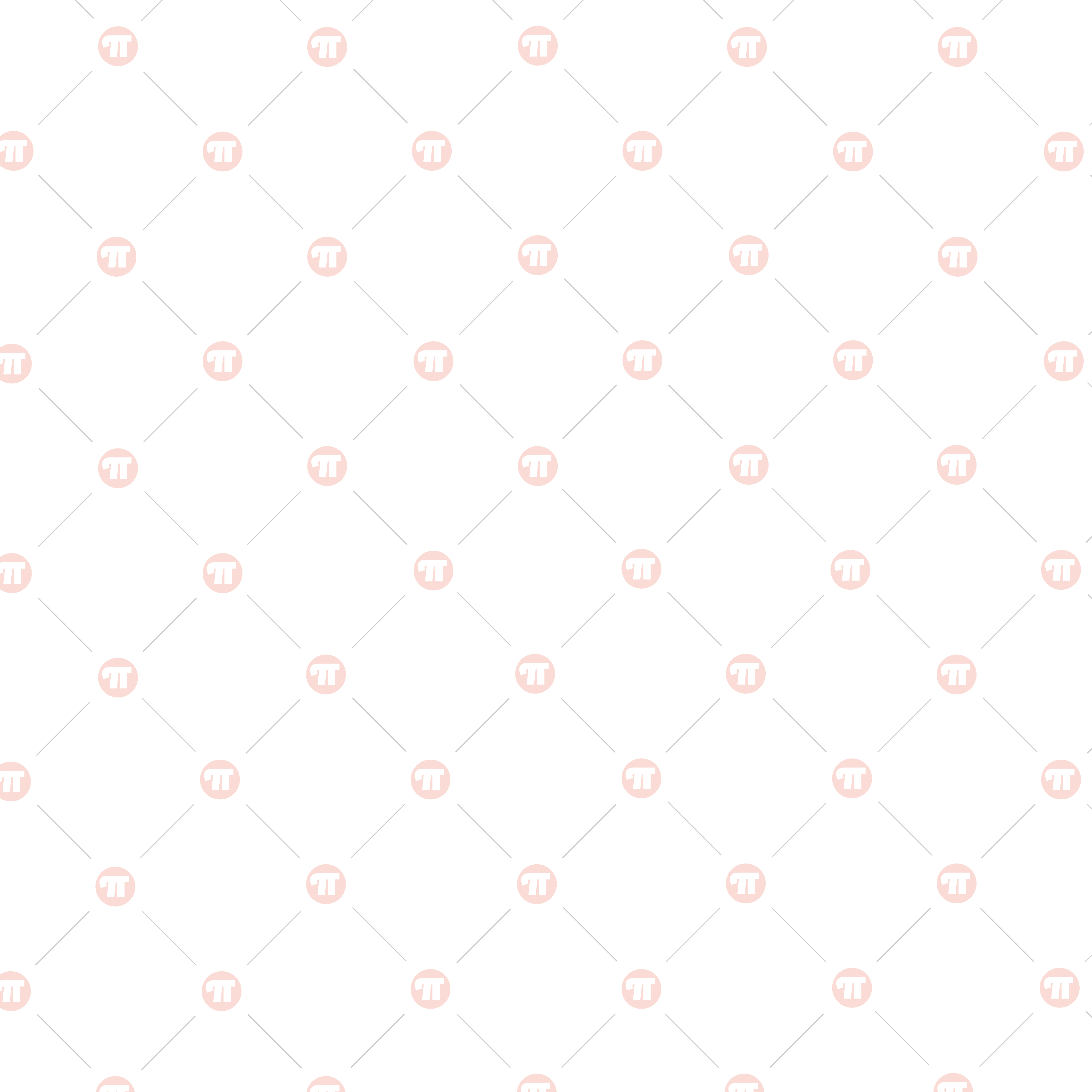
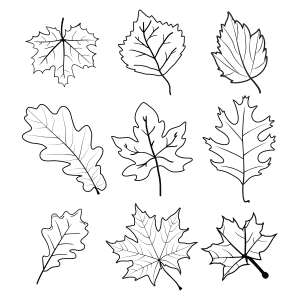

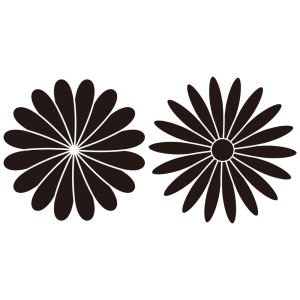

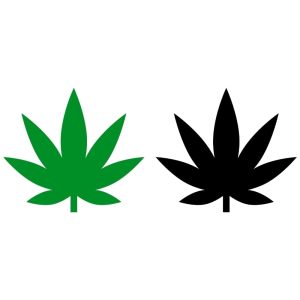


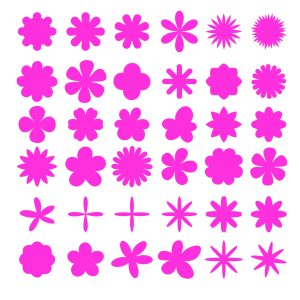
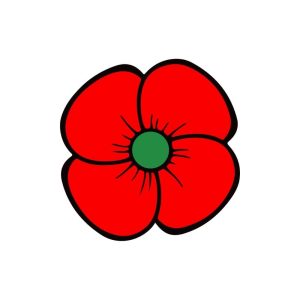
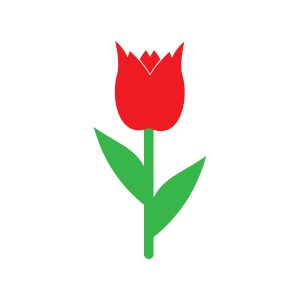


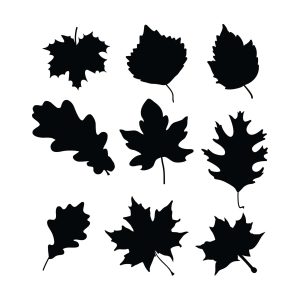

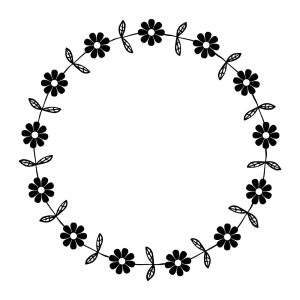
 No products in the cart.
No products in the cart.