-
In this Shapes category, instant download Basic Black Heart Svg, Png, Jpg, for Silhouette Cameo and Cricut.
Basic Black Heart SVG, PNG, JPG Files
$1.69 -
In this Shapes category, instant download Black Paint Brush Strokes Svg, Png, Jpg, Psd, Dxf for Silhouette Cameo and Cricut.
Black Paint Brush Strokes SVG, PNG, JPG, PSD, DXF Files
$2.49 -
In this Shapes category, instant download Black Thick Frame Svg, Png, Jpg, Psd, Dxf for Silhouette Cameo and Cricut.
Black Thick Frame SVG, PNG, JPG, PSD, DXF Files
$1.99 -
In this Shapes category, instant download Blue Condom Svg, Png, Jpg, Dxf, Psd for Silhouette Cameo and Cricut.
Blue Condom SVG, PNG, JPG, DXF, PSD Files
$1.89 -
In this Shapes category, instant download Circle in Different Thickness Bundle Svg, Png, Jpg, Psd, Dxf for Silhouette Cameo and Cricut.
Circle in Different Thickness Bundle SVG, PNG, JPG, PSD, DXF Files
$2.29 -
In this Shapes category, instant download Cotton Swab Svg, Png, Jpg, Psd, Dxf for Silhouette Cameo and Cricut.
Cotton Swab SVG, PNG, JPG, PSD, DXF Files
$1.89 -
In this Shapes category, instant download Cow Ear Tags Png, Jpg, Svg, Psd, Dxf for Silhouette Cameo and Cricut.
Cow Ear Tags PNG, JPG, SVG, PSD, DXF Files
$1.89 -
In this Shapes category, instant download Crossed Badminton Racket with Shuttlecock Svg, Png, Jpg, Dxf, Psd for Silhouette Cameo and Cricut.
Crossed Badminton Racket with Shuttlecock SVG, PNG, JPG, DXF, PSD Files
$2.29 -
In this Shapes category, instant download Crossed Fishing Rod Logo Png, Jpg, Svg, for Silhouette Cameo and Cricut.
Crossed Fishing Rod Logo SVG, PNG, JPG Files
$1.99 -
In this Shapes category, instant download Crossed Hockey Stick & Puck Svg, Png, Jpg, Psd, Dxf for Silhouette Cameo and Cricut.
Crossed Hockey Stick & Puck SVG, PNG, JPG, PSD, DXF Files
$2.19 -
In this Shapes category, instant download Doodle Geometric Frames Bundle Svg, Png, Jpg, for Silhouette Cameo and Cricut.
Doodle Geometric Frames Bundle SVG, PNG, JPG Files
$2.29 -
In this Shapes category, instant download Doodle Hexagon Frame Svg, Png, Jpg, for Silhouette Cameo and Cricut.
Doodle Hexagon Frame SVG, PNG, JPG Files
$1.79 -
In this Shapes category, instant download Frame Bundle Svg, Png, Jpg, Psd, Dxf for Silhouette Cameo and Cricut.
Frame Bundle SVG, PNG, JPG, PSD, DXF Files
$1.89 -
In this Shapes category, instant download Friends Frame Bundle Svg, Png, Jpg, Psd, Dxf for Silhouette Cameo and Cricut.
Friends Frame Bundle SVG, PNG, JPG, PSD, DXF Files
$2.29 -
In this Shapes category, instant download Friends Frame Svg, Png, Psd, Dxf, Eps for Silhouette Cameo and Cricut.
Friends Frame SVG, PNG, PSD, DXF, Eps Files
$1.99 -
In this Shapes category, instant download Handdrawn Heart Outline Bundle Svg, Png, Jpg, Psd, Dxf for Silhouette Cameo and Cricut.
Handdrawn Heart Outline Bundle SVG, PNG, JPG, PSD, DXF Files
$1.89
SVG Shapes, Basic Shapes SVG Designs & Cut File
You should also make sure that there are SVG shape options among the SVG collections you can use for your designs and perhaps your website. Otherwise, it may be extremely incomplete with SVG collections. To make up for this, we offer you our collection of SVG shapes.
Best SVG Shapes Designs Collection
If you want to create the best collection of SVG shape designs, you are at the right place. You can start creating your collection by purchasing SVG shape designs such as shapes SVG, fancy shapes SVG, and SVG background shapes on our website. Let’s also say that we have some great designs with names like SVG basic shapes, geode shapes SVG, and basic shapes SVG that you can add to this collection.
Where to Use SVG Shapes?
You can use SVG shapes on t-shirts, notebooks, mugs, phone cases, computer stickers, mini notebooks, books, brochures, posters, and more.
Create Anything You Want With Craftpi’s Huge Shapes SVG Design Library
As we mentioned earlier, you can use SVG shape designs wherever you want, but where will you find a rich library of SVG shapes to suit your needs? Of course on Craftpi! When you take a look at all the designs on our website, you will see that we have an extremely large library. You can do anything you want with these shapes.
Make Banners With Banner SVG Shapes Images
If you want to create a banner for your website, you can use the banner shapes SVG on our website. With this collection, you will be able to create great banners for your website or designs.
How to Use SVG Shapes on Cricut
To use SVG shapes on Cricut, you must first log into Design Space and create a new project. Then you have to press the Upload Image button and then the Vector Upload button to upload your SVG files. Then, you should click Browse from the options that will appear and find the SVG file you want to upload to your computer. After double-clicking on this file, the SVG file will be available for your project.
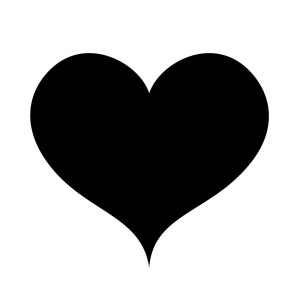
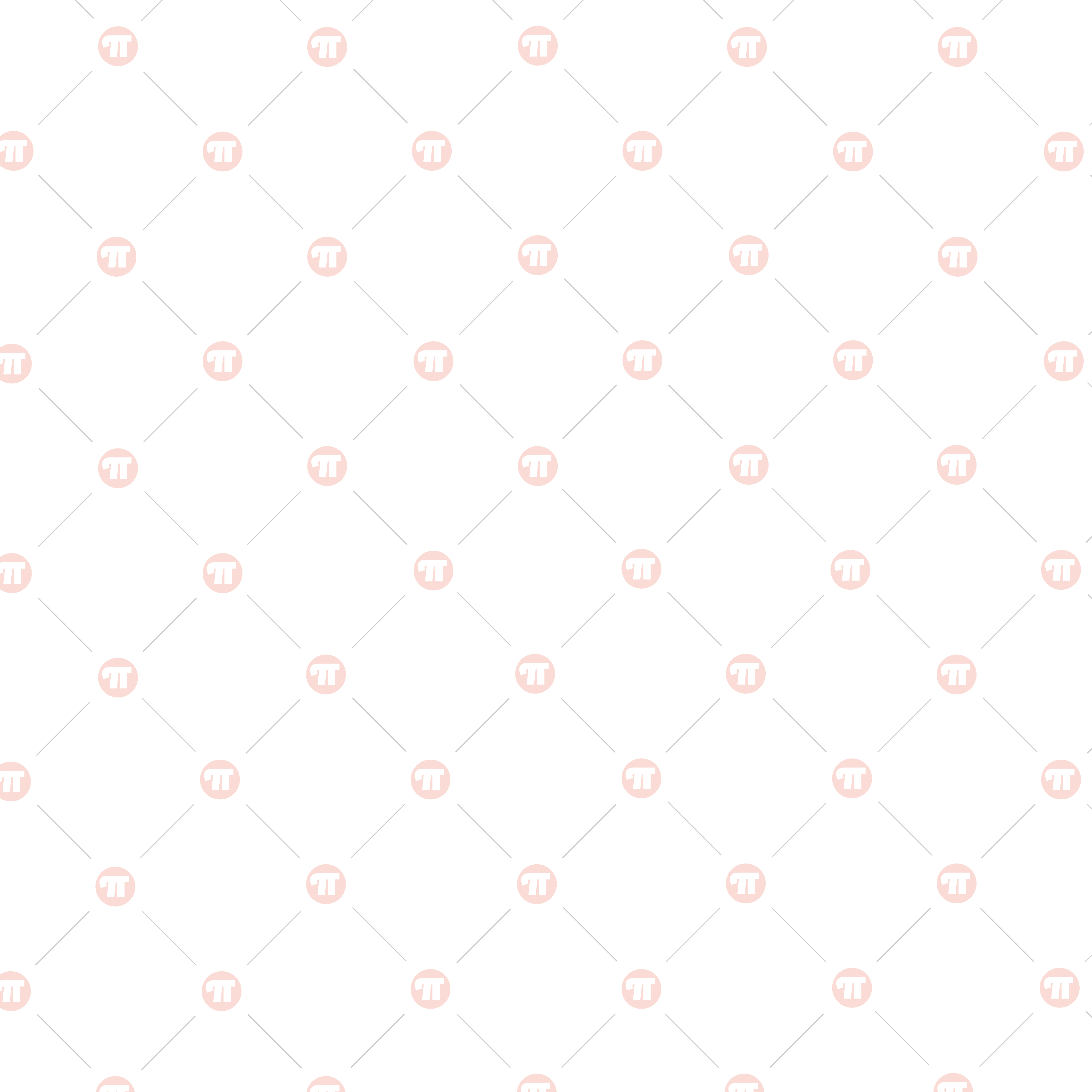
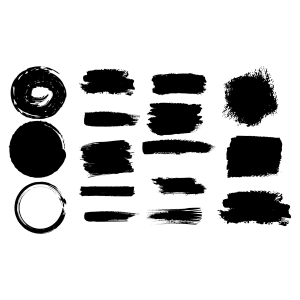




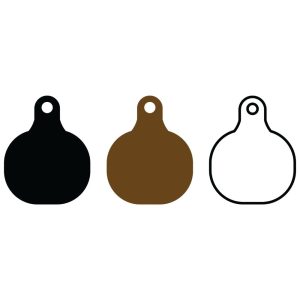



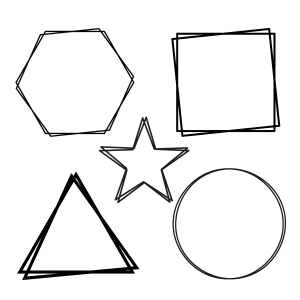

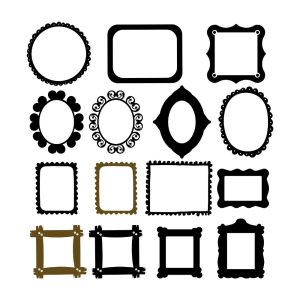

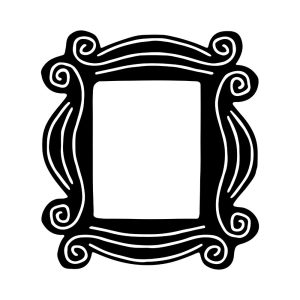

 No products in the cart.
No products in the cart.