For all the crafty souls out there, diving into the world of Cricut is like entering a candy store. But wait! Before you start making those dreamy projects come to life, you must grasp the nitty-gritty of file formats. Understanding “Exploring File Formats Compatible with Cricut Design Space” can be the defining line between a smooth crafting experience and pulling your hair out in frustration. Let’s embark on this delightful exploration together, shall we?
Unwrapping Cricut Design Space

Cricut Design Space, the software companion for Cricut machines, is where creativity meets execution. Imagine having a grand idea but being stuck with the wrong tools. Not fun, right? Knowing the file formats compatible with Cricut Design Space can save you from such scenarios.
Whether you’re creating sassy T-shirts or personalizing wine glasses, using the correct file format ensures your design is as fabulous in reality as it is in your head.
The File Formats Cricut Design Space Loves
Compatibility is crucial, whether in relationships or crafting! So which file formats make the Cricut Design Space’s heart flutter? Let’s delve in.
| File Format | Description |
|---|---|
| .SVG | Scalable Vector Graphics. Perfect for intricate designs as they scale without compromising clarity. |
| .PNG | Portable Network Graphics. Ideal for images with transparent backgrounds. |
| .JPG/.JPEG | Joint Photographic Experts Group. Great for photographs and intricate designs with multiple colors. |
| .GIF | Graphics Interchange Format. Though not commonly used for Cricut, it can be helpful for simple animations. |
| .BMP | Bitmap. Suitable for simpler designs with limited colors. |
| .DXF | AutoCAD Drawing Exchange Format. A bit technical but crucial for designs derived from CAD applications. |
Decoding the Best Use Cases

Now that we know our options, it’s time to understand where to use them. Think of it as dressing for the occasion. You wouldn’t wear flip-flops to a formal gala, would you?
.SVG is your best buddy for layered designs, allowing you to modify individual elements. For photographs, .JPG is the way to go, capturing all the intricate details. For designs where transparency is crucial, like stickers, .PNG is your champion.
Delving into .DXF, it might seem overwhelming at first, but it’s a treasure for intricate, technical designs.
Special Tip!
Always ensure your images and designs are of high resolution. No file format can save a blurry or pixelated image, and your Cricut project deserves the best!
Conversion: The Magical Wand
What if you stumble upon a fabulous design but it’s not in a Cricut-friendly format? Panic? Nope! Convert. There are countless online tools and software options that can transform your files to the desired format. So, a misfitting format is not a dead-end, just a slight detour.
I remember my first tryst with Cricut. Excitedly, I imported a design only to be met with errors. My design was in the wrong format! But as they say, every cloud has a silver lining. This hiccup led me on a journey of understanding file formats. A journey that was both enlightening and, surprisingly, fun. So, for everyone diving into Cricut, remember, every challenge is an opportunity in disguise. Happy crafting!


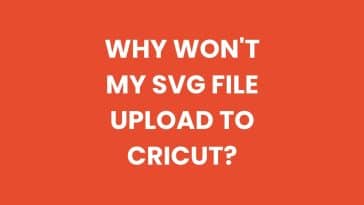

 No products in the cart.
No products in the cart.