Are you diving into the world of Cricut and looking to make your unique mark? First off, congratulations! Designing your own SVG files for Cricut can be incredibly rewarding. But before you get lost in the world of vectors, colors, and cut lines, there are some things you should be aware of. Here’s what you need to know before creating your own Cricut SVG designs. Buckle up, folks, it’s going to be an informative ride!
The Basics of SVG Files
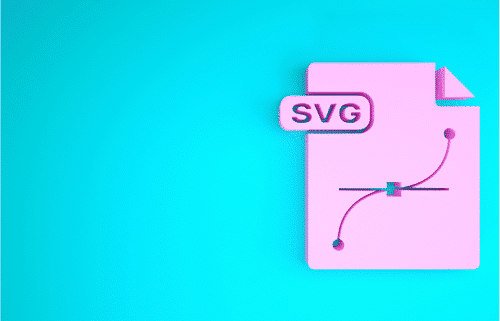
SVG stands for Scalable Vector Graphics. These are graphic files that use XML to describe the appearance of an image. Unlike raster graphics (like JPGs), SVGs can be scaled up or down without losing quality, making them perfect for cutting with a Cricut.
While Cricut machines can work with other file types, SVGs are particularly effective because they offer clear cut lines and can be easily manipulated within design software. The beauty of SVGs is in their versatility and adaptability.
Tip: If you’re just getting started, there are plenty of online resources and tutorials that delve deeper into the intricacies of SVG files and how they interact with Cricut machines. Equip yourself with this knowledge to ease your design process.
Design Software Choices
You’ve probably heard of Adobe Illustrator, a favorite tool among designers, but it’s not the only option out there. There’s CorelDRAW, Inkscape (a free option), and even the Cricut Design Space software itself. Each has its strengths and weaknesses, so it’s crucial to find one that matches your needs and comfort level.
Tip: Many of these platforms offer trial periods or free versions. Experiment with a couple before committing, and once you’ve chosen one, spend some time getting familiar with its features.
And remember, while the software is an essential tool, the real magic lies in your creativity and design sensibilities!
Considerations for Cricut-Compatible Designs
Not every SVG design is cut-ready for a Cricut machine. Here are some aspects to consider when designing:
| Consideration | Description |
|---|---|
| Complexity | Very detailed designs can be challenging for the Cricut to cut, especially at smaller sizes. Simplify your designs where possible. |
| Size | Make sure your design fits within the Cricut’s cutting dimensions. Also, consider how it will look when scaled up or down. |
| Color Layers | If your design has multiple colors, each color will be a separate cut. Organize and label these layers properly for an easier cutting experience. |
It’s essential to visualize the end product. Think about the material you’re cutting, be it paper, vinyl, or fabric, and adjust your design accordingly. Some materials may not handle intricate designs as well as others.
Testing Your Design
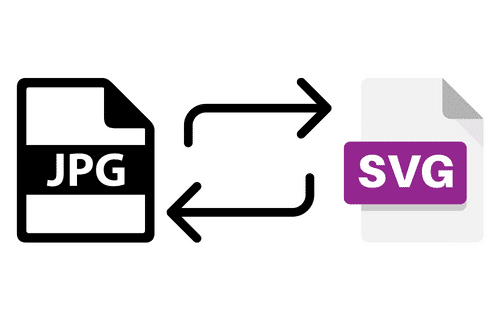
Before sharing or selling your design, always, always test it. This will save you a lot of potential heartbreak (and wasted material). Test cuts can reveal issues that aren’t apparent on a computer screen, like parts that are too thin or don’t connect as you intended.
Once you’ve made a test cut, examine it closely. Look for areas where the material hasn’t cut cleanly, or where the design might be fragile and prone to tearing. Adjust your design as necessary and test again.
Warning: Always use test materials that are similar to your final product. Testing a vinyl design on paper won’t give you a true sense of how the final product will turn out.
And remember, there’s no harm in iteration. Most designs need a few rounds of tweaks before they’re perfect!
A Note on Licensing and Commercial Use
Designing SVGs can be fun, and maybe you’ve thought about sharing or selling them. If you’re incorporating elements that aren’t your original creations, be sure to check the licensing. Just because you found an image online doesn’t mean it’s free to use, especially for commercial purposes.
Respect artists and their work. If you’re unsure about licensing, consider reaching out to the creator or seeking legal counsel. Protect yourself and your budding business from potential pitfalls.
On the flip side, if you’re creating original designs, consider how you want them to be used. It might be worth exploring how to copyright your designs or set up licensing terms for buyers.
A Personal Commentary
Jumping into the world of Cricut SVG design can feel overwhelming, but remember that every expert was once a beginner. The joy of crafting is as much about the journey as the final product. Embrace the learning curves, laugh off the mistakes, and don’t forget to celebrate the wins, no matter how small. Your designs are a reflection of you – unique, creative, and ever-evolving. Enjoy the process and happy crafting!


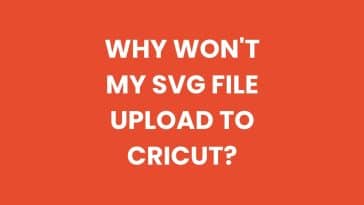

 No products in the cart.
No products in the cart.