-
In this Forest category, instant download Dandellion SVG, PNG, JPG, PDF Files for Silhouette Cameo and Cricut.
Dandellion SVG, PNG, JPG, PDF Files
$1.59 -
In this Plant category, instant download Hand Drawn Boho Cactus Bundle Svg, Png, Jpg, Psd, Dxf for Silhouette Cameo and Cricut.
Hand Drawn Boho Cactus Bundle SVG, PNG, JPG, PSD, DXF Files
$2.19
Plant SVG Collection, Plant SVG Designs & Cut File
We can’t imagine living without plants, can we? But can you consider continuing your career as a graphic designer or web designer without a plant svg collection? In our opinion and by our expert graphic designers, the answer to this question is no.
Best Plant SVG Designs Collection
Let us introduce you to the best plant SVG collection in the industry. This collection includes unique and fun files such as weed plant svg, potted plant svg, and even plant sayings svg files.
Where to Use Plant SVG?
You can use Plant SVG files in any area you can think of. However, let us share with you that files such as funny plant svg and plant lady svg in our collection are extremely entertaining and ideal for mugs.
Make Cool Handy Craft With Plant SVG
By creating handy craft products with plant svg images in our collection, you can endear plants to both people around you and children.
How to Use Plant SVG on Silhouette & Cricut
Using Plant SVG files in Cricut and Silhouette makes the most sense for editing these files. To edit SVG files in Cricut, you must click Create New Project after logging into Design Space. Then, when you hover over Upload Image, select Upload Vector from the options listed. When you come to this part, you must click Browse and search for the file you want in order to upload the file you want to Cricut. At this stage, after you find the file you want, double-click on the file, and the file will be ready to use.
Opening your SVG files in Silhouette is much easier than in Cricut. For this, you should start by creating a new project, after creating a new canvas, two options will appear in front of you. You will either select the file you want by pressing CTRL + O or press Open from the toolbar and select File.
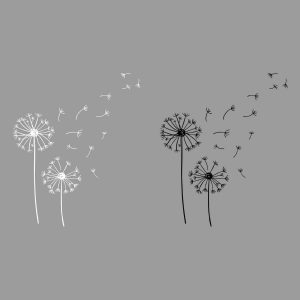
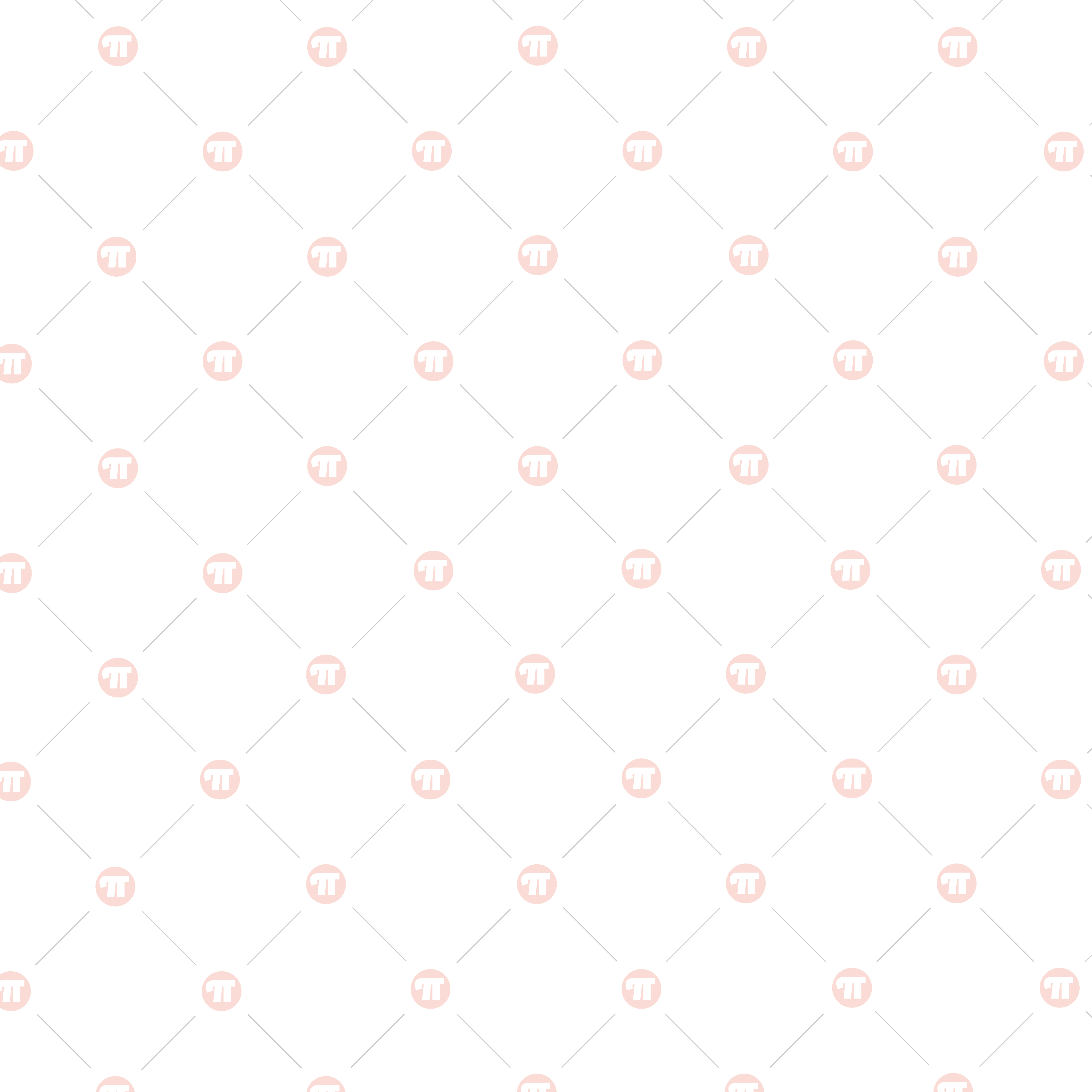

 No products in the cart.
No products in the cart.