Welcome to the world of SVG files, where vector graphics come to life in the digital realm. Whether you’re a seasoned designer or just starting out, understanding the basics of SVG files is crucial for creating high-quality graphics for web and print. In this blog post, we’ll explore different software for SVG creation, master the art of vector graphics in SVG, optimize SVG files for web and print, harness the power of SVG animation, monetize your SVG files on digital marketplaces, and build your brand as an SVG designer. Let’s dive into the world of scalable vector graphics and unleash your creativity!
Understanding The Basics Of Svg Files
SVG (Scalable Vector Graphics) is a widely used file format that allows for the creation and display of two-dimensional vector graphics. Unlike raster formats such as JPEG or PNG, SVG files are resolution-independent and can be scaled without losing any image quality. This makes SVG files versatile and suitable for a wide range of applications, including web design, graphic design, and animation.
One of the key advantages of SVG files is their small file size, which makes them ideal for use on the web. SVG files are written in XML-based markup language, which means that they can be easily edited using a text editor or specialized software. This makes it possible to manipulate and customize SVG files to suit specific design needs.
Creating SVG files for sale requires a good understanding of the file format and the tools available for SVG creation. There are several software options available for creating SVG files, each with its own set of features and capabilities. Adobe Illustrator, Inkscape, and Sketch are some of the popular software choices for creating SVG files. Adobe Illustrator:
| Pros | Cons |
|---|---|
| Extensive range of tools and features | Expensive subscription-based pricing |
| Integration with other Adobe Creative Cloud apps | Steep learning curve for beginners |
| Wide range of export options | Not available for all platforms |
Inkscape:
| Pros | Cons |
|---|---|
| Free and open-source software | Interface can be less intuitive compared to other software |
| Supports a wide range of file formats | Lacks some advanced features found in paid software |
| Active community and frequent updates | Performance can be slower for complex projects |
Sketch:
| Pros | Cons |
|---|---|
| Designed specifically for web and UI design | Only available for macOS |
| Intuitive and user-friendly interface | Limited compatibility with other software |
| Powerful vector editing capabilities | Not suitable for complex illustrations or artwork |
Once you have chosen the software that best suits your needs, it is important to familiarize yourself with the basics of creating SVG files. This includes understanding the different SVG elements and attributes, as well as how to structure and organize your SVG code.
When creating SVG files for sale, it is crucial to pay attention to the licensing and copyright of any resources used in your designs. Make sure to use royalty-free or properly licensed images, fonts, and other elements to avoid any legal issues when selling your SVG files on digital marketplaces.
By mastering the basics of SVG files and using the right software and techniques, you can create high-quality and marketable SVG files that cater to the growing demand for vector graphics in various industries.
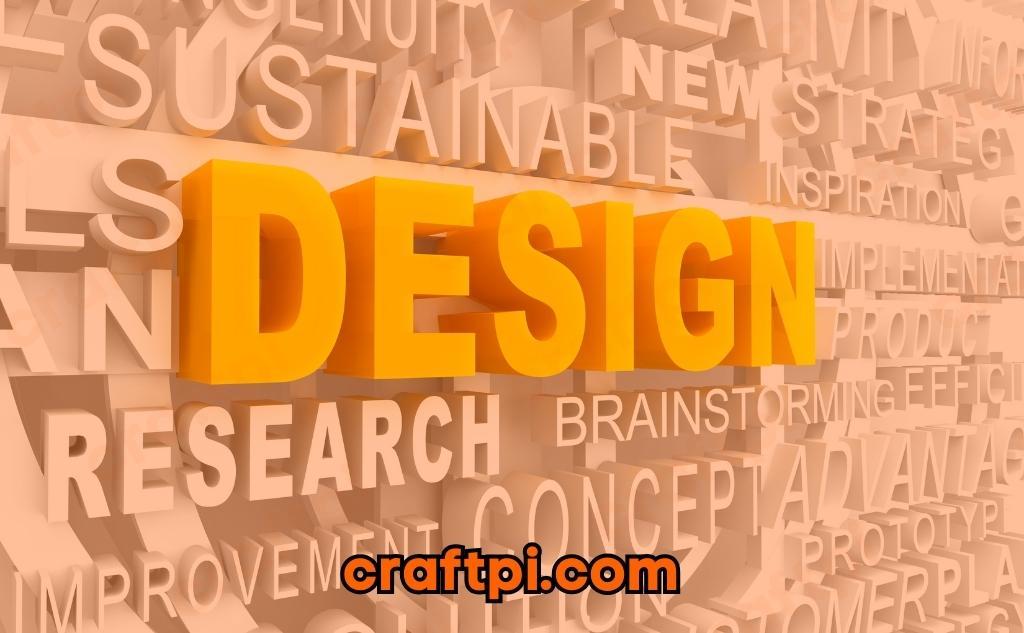
Exploring Different Software For Svg Creation
When it comes to creating SVG files, it’s important to have the right software that can handle the complex task of vector graphics. There are many different software options available, each with its own unique features and capabilities. In this blog post, we will explore some of the most popular software for SVG creation and discuss their advantages and disadvantages.
1. Adobe Illustrator: Adobe Illustrator is widely considered the industry standard for vector graphics software. It offers a comprehensive set of tools and features, allowing users to create intricate and detailed SVG files. The software has a steep learning curve, but once mastered, it provides incredible flexibility and control over the design process. However, Adobe Illustrator comes with a hefty price tag, making it more suitable for professional designers and graphic artists.
2. Inkscape: Inkscape is a free and open-source software that offers a powerful set of tools for SVG creation. It has a user-friendly interface and supports a wide range of file formats. Inkscape is a great option for beginners or those on a tight budget, as it provides many of the same features as Adobe Illustrator without the cost. However, it may lack some of the advanced capabilities found in more expensive software.
3. Affinity Designer: Affinity Designer is a relatively new software that has gained popularity among vector graphic designers. It offers a modern and intuitive interface, making it easy to use for both beginners and professionals. Affinity Designer provides advanced features and tools for SVG creation, such as non-destructive editing and a customizable workspace. It is a more affordable alternative to Adobe Illustrator, making it suitable for individuals or small businesses.
- In conclusion, the choice of software for SVG creation depends on your specific needs and budget. Adobe Illustrator is the go-to software for professional designers who require advanced features and are willing to invest in a premium product. Inkscape is a great option for beginners or those looking for a free alternative, while Affinity Designer offers a balance between affordability and functionality. Whichever software you choose, remember to experiment and explore its capabilities to unleash your creativity in creating SVG files to sell.
Mastering The Art Of Vector Graphics In Svg
In today’s digital age, vector graphics have become an essential part of graphic design. One popular format for creating and editing vector graphics is SVG, or Scalable Vector Graphics. SVG allows designers to create stunning and scalable graphics that can be resized without any loss of quality. Mastering the art of vector graphics in SVG is a crucial skill for graphic designers and artists alike.
One of the first steps in mastering SVG is understanding the basics. SVG files are XML-based and can be created and edited using a variety of software tools. Adobe Illustrator, Inkscape, and CorelDRAW are some of the most popular software options for SVG creation. Each software has its own unique features and capabilities, so it’s important to explore different software options to find the one that best suits your needs.
When working with SVG files, it’s important to optimize them for web and print. Optimizing SVG files involves reducing file size without compromising image quality. This can be achieved by removing unnecessary elements, simplifying paths, and using appropriate compression techniques. By optimizing SVG files, you can ensure faster loading times on the web and better print quality. Understanding The Basics Of SVG Files
Exploring Different Software For SVG Creation
Mastering The Art Of Vector Graphics In SVG
Optimizing SVG Files For Web And Print
Harnessing The Power Of SVG Animation
Monetizing Your SVG Files On Digital Marketplaces
Building Your Brand As An SVG Designer
Optimizing Svg Files For Web And Print
When it comes to optimizing SVG files for web and print, there are several important factors to consider. SVG, which stands for Scalable Vector Graphics, is a widely used format for images and graphics on the internet. Unlike raster images, which are made up of a fixed grid of pixels, SVG files are made up of mathematical formulas that allow them to be infinitely scaled without losing any detail or clarity. This makes SVG files ideal for use in both web and print applications.
One of the key considerations when optimizing SVG files is file size. SVG files are typically smaller in size compared to other image formats, such as JPEG or PNG. However, it is still important to keep the file size as small as possible to ensure fast loading times on the web. To reduce the file size of an SVG file, you can remove unnecessary elements, simplify complex shapes, and compress the file using tools like SVGOMG or SVGO.
Another important aspect of optimizing SVG files is ensuring cross-browser compatibility. While SVG is supported by most modern web browsers, there may still be certain variations in how the files are rendered. To ensure consistent display of your SVG files across different browsers, it is important to test them thoroughly and make any necessary adjustments. Using a CSS reset or normalization stylesheet can also help to ensure consistent rendering.
In addition to optimizing SVG files for web use, it is also important to consider their print quality. When preparing SVG files for print, it is essential to set the correct document settings, such as the color mode (CMYK for print) and resolution (usually 300 DPI). This will ensure that the printed output matches your expectations and that the colors appear accurately. It is also a good idea to use vector editing software, such as Adobe Illustrator, to fine-tune the SVG file and make any necessary adjustments before sending it to print.
- Keywords used in this paragraph: optimizing SVG files
- Keywords used in this paragraph: file size, SVGOMG, SVGO
- Keywords used in this paragraph: cross-browser compatibility, CSS reset, normalization stylesheet
- Keywords used in this paragraph: print quality, document settings, color mode, resolution, vector editing software, Adobe Illustrator
| Keywords | Usage |
|---|---|
| optimizing SVG files | One of the key considerations when optimizing SVG files is file size. |
| file size | SVG files are typically smaller in size compared to other image formats. |
| SVGOMG, SVGO | To reduce the file size of an SVG file, you can remove unnecessary elements, simplify complex shapes, and compress the file using tools like SVGOMG or SVGO. |
| cross-browser compatibility | To ensure consistent display of your SVG files across different browsers, it is important to test them thoroughly and make any necessary adjustments. |
| CSS reset, normalization stylesheet | Using a CSS reset or normalization stylesheet can help to ensure consistent rendering. |
| print quality | When preparing SVG files for print, it is essential to set the correct document settings, such as the color mode (CMYK for print) and resolution (usually 300 DPI). |
| vector editing software, Adobe Illustrator | It is also a good idea to use vector editing software, such as Adobe Illustrator, to fine-tune the SVG file and make any necessary adjustments before sending it to print. |
Harnessing The Power Of Svg Animation
SVG (Scalable Vector Graphics) animation is a powerful tool for adding dynamic and interactive elements to web design. Unlike traditional image formats like JPEG or PNG, SVG files are scalable and can be easily manipulated using JavaScript or CSS. In this blog post, we will explore the benefits of SVG animation and provide some tips and techniques for harnessing its power.
One of the key advantages of SVG animation is its ability to create smooth and fluid motion. By using CSS transitions or animations, you can easily control the timing and duration of your animations, creating visually appealing and engaging effects. Additionally, SVG animations can be easily integrated with other web technologies, such as HTML and JavaScript, allowing for more complex and interactive animations.
When creating SVG animations, it is important to consider the performance implications. Since SVG files are rendered by the browser, they can impact the loading time of your webpage. To optimize the performance of your SVG animations, you can employ techniques like defining animation keyframes, reducing unnecessary code, and simplifying complex shapes. By optimizing your SVG files, you can ensure smooth animations without sacrificing performance. Use SVG Animation Converter Tools:
There are various software tools available for creating SVG animations. Some popular options include Adobe Animate, GreenSock Animation Platform (GSAP), and CSS-based animations. Each tool has its own set of features and capabilities, so it’s important to choose one that best suits your needs and skill level.
| Software | Features |
|---|---|
| Adobe Animate | Offers a wide range of animation and interactivity options. Allows for easy integration with other Adobe Creative Cloud software. |
| GSAP | A powerful JavaScript animation library that provides advanced control over animations. Supports both timeline-based and code-driven animations. |
| CSS-based animations | Uses CSS transitions and animations to create simple and lightweight SVG animations. Requires basic knowledge of CSS. |
In conclusion, SVG animation is a valuable tool for web designers and developers seeking to create engaging and interactive user experiences. By understanding the basics of SVG files and exploring different software options, you can master the art of vector graphics and optimize your animations for web and print. With the ability to monetize your SVG files on digital marketplaces and build your brand as an SVG designer, the possibilities for harnessing the power of SVG animation are endless.

Monetizing Your Svg Files On Digital Marketplaces
The digital marketplace has become an increasingly popular platform for designers to showcase and sell their creative products. With the rise in popularity of SVG (Scalable Vector Graphics) files, designers have found a new opportunity to monetize their skills and creations. In this blog post, we will explore the various ways in which you can monetize your SVG files on digital marketplaces and make a profit from your artistic endeavors.
Understanding the Basics of SVG Files: Before diving into the world of monetizing your SVG files, it is important to have a solid understanding of what SVG files are. SVG is a vector-based image format that allows you to create high-quality and scalable graphics. Unlike raster images, SVG files can be resized without losing any quality, making them ideal for various applications. By mastering the basics of SVG creation, you can ensure that your files are of the highest quality and appeal to potential buyers.
Exploring Different Software for SVG Creation: To create SVG files, you will need specialized software that supports vector graphics. There are several options available, each with its own unique features and capabilities. Adobe Illustrator, Inkscape, and CorelDRAW are among the most popular software used for SVG creation. By exploring and experimenting with different software, you can find the one that best suits your design style and preferences. This will enable you to create stunning SVG files that stand out in the competitive digital marketplace.
| Software Options | Features |
|---|---|
| Adobe Illustrator | Industry-standard software with a wide range of tools and effects. |
| Inkscape | An open-source software that is free to use and offers extensive editing capabilities. |
| CorelDRAW | A comprehensive design suite with advanced features for professional designers. |
Monetizing Your SVG Files on Digital Marketplaces: Once you have created your SVG files, it’s time to start monetizing them on digital marketplaces. There are numerous platforms available, such as Etsy, Creative Market, and Design Bundles, where you can showcase and sell your SVG files. Begin by setting up a seller account on your chosen platform and carefully curate your product listings. It is essential to provide high-quality images and detailed descriptions to attract potential buyers. Additionally, consider offering a variety of pricing options, such as individual files, bundles, or commercial licenses, to cater to different customer needs and increase your revenue streams.
Building Your Brand As An Svg Designer
Building Your Brand as an SVG Designer
In today’s digital age, where visual content is highly valued, becoming an SVG designer can be a lucrative and fulfilling career path. SVG (Scalable Vector Graphics) files have gained popularity due to their ability to scale without losing quality, making them ideal for various applications, such as web design, animation, and print materials.
As an SVG designer, one of the key aspects of establishing yourself in the industry is building your brand. Your brand is more than just a logo or a catchy slogan; it encompasses your unique style, values, and expertise that set you apart from others in the field. Here are some strategies to help you create a standout brand as an SVG designer:
- Define Your Niche: It’s important to specialize in a specific area or style within SVG design. Whether it’s creating intricate illustrations, designing user interfaces, or crafting animated SVGs, focus on honing your skills and becoming an expert in your chosen niche.
- Showcase Your Portfolio: Your portfolio is your visual resume and the most powerful tool to showcase your talent and capabilities. Create a professional website or an online portfolio that presents your best works, highlighting the diversity and quality of your SVG designs.
- Engage on Social Media: In today’s digital landscape, social media platforms provide an excellent opportunity to connect with potential clients and fellow designers. Share your work, engage with your audience, and participate in relevant communities and discussions. This will help you gain exposure and establish yourself as an authority in the SVG design industry.
| Table: |
|---|
| Networking |
| Mentoring |
| Continuing Professional Development |
Network with Others: Building relationships with other professionals, such as graphic designers, web developers, and marketers, can open doors to collaboration opportunities and referrals. Attend industry events, join online communities, and participate in design challenges to expand your network.
Mentoring: As you gain experience and expertise in SVG design, consider mentoring aspiring designers. Sharing your knowledge and skills not only benefits others but also establishes you as a respected figure in the industry.
Continuing Professional Development: The field of SVG design is ever-evolving, with new software, techniques, and trends emerging regularly. Stay updated with the latest developments by attending workshops, conferences, and online courses. Continuously improving your skills and knowledge will reinforce your brand as a forward-thinking SVG designer.
Frequently Asked Questions
1. What are SVG files and how are they different from other image formats?
SVG files are Scalable Vector Graphics that allow images to be scaled without losing resolution. Unlike other image formats like JPEG or PNG, which are made up of pixels, SVG files are based on mathematical algorithms, allowing for smooth scaling and crisp display on any device or screen size.
2. What software can I use to create SVG files?
There are several software options available for creating SVG files. Some popular choices include Adobe Illustrator, Inkscape, Sketch, and CorelDRAW. These programs provide a range of tools and features to create and edit vector graphics and export them as SVG files.
3. How can I optimize SVG files for web and print?
To optimize SVG files for web and print, you can follow a few best practices. These include minimizing unnecessary code, removing hidden elements, simplifying paths, reducing the number of nodes, and compressing the file size. There are also online tools and plugins available that can help automate the optimization process.
4. How can I animate SVG files?
SVG files can be animated using CSS or JavaScript. CSS animations can be applied to specific elements within the SVG file, allowing for smooth transitions, transformations, and even keyframe animations. JavaScript libraries like GreenSock or Snap.svg can also be used to create more complex animations and interactions.
5. How can I monetize my SVG files on digital marketplaces?
You can monetize your SVG files by selling them on digital marketplaces like Etsy, Creative Market, or Shutterstock. Create a compelling listing with high-quality previews, set competitive pricing, and promote your designs on social media or through targeted advertising to attract potential buyers.
6. How can I build my brand as an SVG designer?
Building your brand as an SVG designer involves showcasing your work on various platforms, such as your website, social media channels, and design communities. Collaborating with other designers, participating in design contests or challenges, and offering tutorials or workshops can also help establish yourself as an expert in the field.
7. What are some resources for learning and improving SVG design skills?
There are many resources available for learning and improving SVG design skills. Online tutorials, video courses, design forums, and blogs dedicated to vector graphics can provide valuable insights and techniques. Additionally, experimenting with different tools, studying existing SVG files, and seeking feedback from fellow designers can also contribute to your growth as an SVG designer.




 No products in the cart.
No products in the cart.