If you’ve ever dabbled in the vibrant world of RMarkdown and wondered, “Can SVG images be embedded in PDFs created via RMarkdown?”, then you, my friend, are in for a ride! While SVGs (Scalable Vector Graphics) are the darlings of the web world, making them play nice in PDFs via RMarkdown might make you scratch your head. But worry not; we’re here to decode this for you, one line of code at a time.
A Quick SVG Recap

Before diving deep, let’s quickly reminisce about SVGs. They’re a type of image format based on XML, making them perfect for high-quality graphics on the web. From logos to complex diagrams, SVGs scale without losing clarity. Sounds fabulous, right? But can we get them into our PDFs? Let’s explore!
Now, as much as we love SVGs, it’s worth noting that not every tool or platform supports them by default, especially when it comes to PDFs. But with RMarkdown? Ah, that’s a different ballgame.
RMarkdown and Its PDF Shenanigans
RMarkdown is incredibly versatile, allowing users to convert their documents into a plethora of formats. One of its most beloved outputs? The classic PDF. But RMarkdown leverages LaTeX for its PDF conversions, and here’s where things get, let’s say, interesting.
LaTeX, in its standard configuration, isn’t too friendly with SVGs. However, there are workarounds. Strap in!
Embedding SVGs in RMarkdown PDFs: The Workaround
If direct embedding isn’t playing nice, there’s always the option of converting SVGs to a format LaTeX understands better. And in our case, that’s either PNG or PDF.
| Method | Description |
|---|---|
| Manual Conversion | Before knitting your RMarkdown document, convert your SVG images to PNG or PDF using tools like Inkscape or online converters. Then, use the converted images in your RMarkdown. |
| Using R | There are R packages like ‘magick’ that allow you to convert SVG images programmatically. Incorporate this into your workflow to automate the conversion process. |
Direct Embedding: A Glimpse of Hope
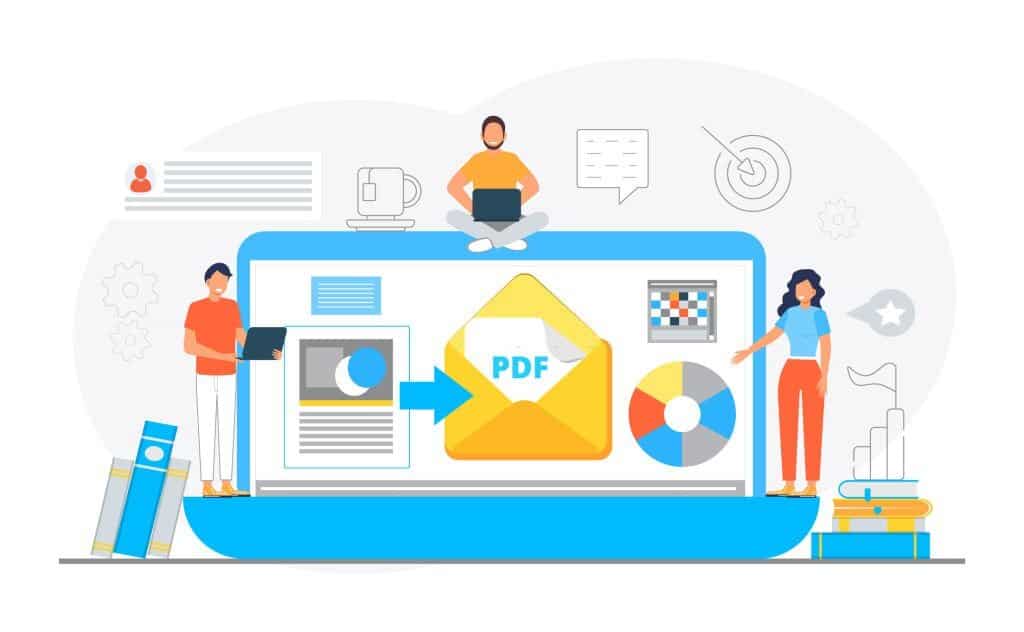
With the increasing popularity of SVGs, LaTeX extensions, like ‘svg’ package, are emerging. This package allows for direct embedding of SVG images by converting them on-the-fly during the LaTeX run. Simply use \includesvg to embed your SVG, and the package does the heavy lifting!
To leverage this in RMarkdown, ensure you include the LaTeX package in your YAML header, and you’re good to go!
Things to Consider
While SVGs are incredible, the conversion process can sometimes result in minor discrepancies. It’s always a good practice to review the final output, ensuring all visuals appear as intended.
Years ago, as I tinkered with my first RMarkdown project, I stumbled upon this SVG conundrum. Armed with hope and copious amounts of coffee, I delved deep into forums and packages. My eureka moment came with the realization that sometimes, in the coding world, it’s less about the direct path and more about creative workarounds. And while SVGs in PDFs via RMarkdown may seem trivial, it was a delightful reminder of the ever-evolving nature of technology and the importance of adaptability.




 No products in the cart.
No products in the cart.