Scalable Vector Graphics, popularly known as SVGs, have revolutionized the world of digital art and web design. But like all things tech, they come with their own set of challenges. In this comprehensive guide, we’ll walk you through the 10 most common problems faced by SVG users and how to address them. Buckle up for an enlightening (and hopefully less pixelated) journey!
1. Inconsistent Browser Support
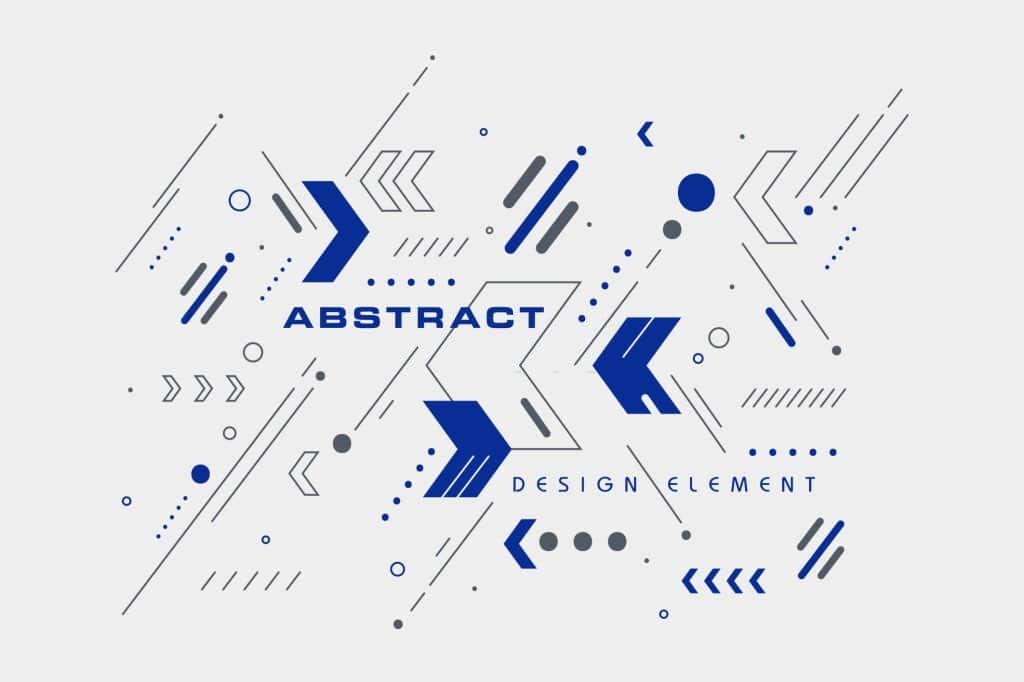
The beauty of SVGs lies in their scalability across devices without compromising quality. However, not all browsers are on board the SVG train. Some older versions might not render SVGs correctly, leading to design nightmares.
Ensuring you use a tool or script to detect SVG support and then provide a fallback (like a PNG) can help alleviate this issue. Also, always testing your SVGs across various browsers is a good practice.
Fun Fact: If SVGs had feelings, they’d probably feel most loved by modern browsers and a tad neglected by the older ones!
2. File Size Issues
SVGs are generally lightweight, but complex designs with many paths can increase file sizes. This is especially true if the SVG code isn’t optimized.
Using tools like SVGOMG can help in reducing the file size by cleaning up unnecessary data without affecting the quality.
Remember, a lean SVG is a happy SVG. And a happy SVG ensures a fast-loading webpage!
3. Editing Challenges
Not all graphic editing tools play nicely with SVGs. Some might not support specific SVG features, leading to potential losses or alterations in design elements.
It’s always wise to use a dedicated SVG editor or ensure that your design tool is SVG-compatible. Tools like Inkscape or Adobe Illustrator are popular choices among designers.
After all, you wouldn’t use a wrench to hammer a nail, right?
4. Animation Limitations
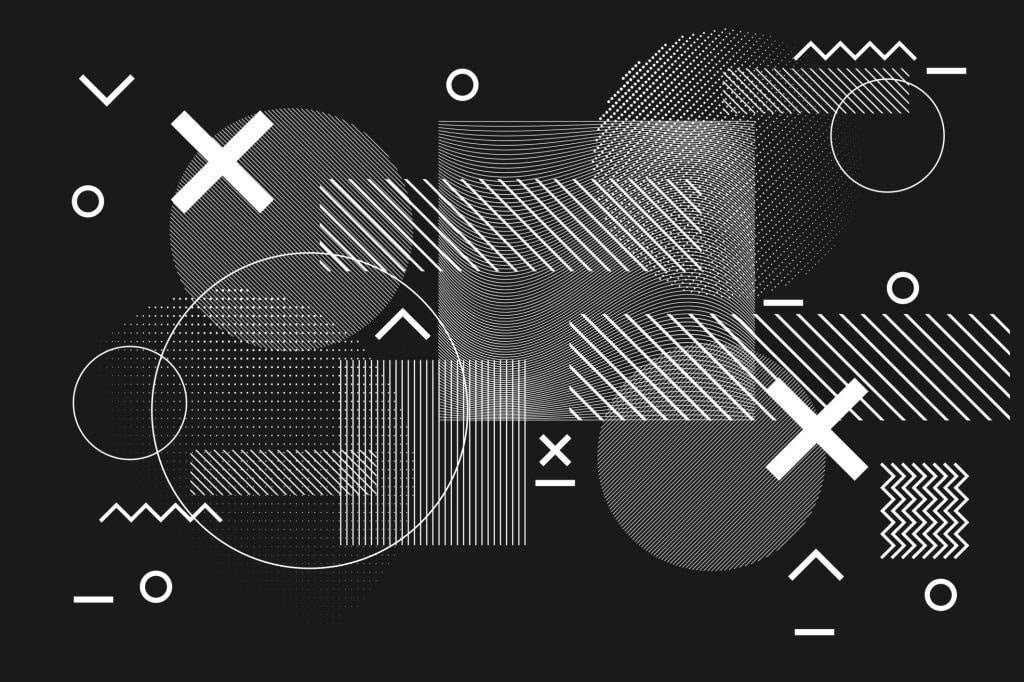
While SVGs support animation, creating complex animations can be challenging. Unlike raster graphics, SVG animations require a different approach, often demanding additional tools or scripts.
Learning the basics of SVG animation, and using libraries like GSAP or Snap.svg, can make the process smoother.
Who knew that making SVGs dance would require some extra footwork?
5. Color Rendering Inconsistencies
Different browsers and platforms might render SVG colors slightly differently. This inconsistency can lead to branding and design discrepancies.
Sticking to web-safe colors and testing your SVGs across multiple platforms can help ensure consistent color rendering.
Remember, it’s not the SVG that’s being moody; it’s the platforms interpreting it!
6. Responsive Design Challenges
While SVGs scale beautifully, making them responsive in terms of design (not just size) requires extra effort. Aspect ratios, viewports, and viewBox attributes need careful handling.
Learning the intricacies of SVG responsiveness and testing designs at various screen sizes will ensure your SVGs look great everywhere.
If SVGs had a mantra, it would be: “Test, test, and test some more!”
7. Accessibility Concerns
SVGs, if not implemented correctly, can pose accessibility challenges. Screen readers might struggle with interpreting SVG content.
Using ARIA labels and ensuring proper SVG semantics can make your SVGs more accessible to everyone.
Because every SVG deserves to be seen (or heard)!
8. Integration with Other File Formats

Converting SVGs to and from other formats can sometimes lead to data loss or design alterations.
Always double-check your designs after conversions and use reliable conversion tools to minimize discrepancies.
SVGs might have a little identity crisis when shifting between formats, so handle with care!
9. Complex Interactivity
Implementing advanced interactivity with SVGs, like drag-and-drop or complex hover effects, can be challenging.
Using dedicated SVG scripting and interactive libraries can ease the process. Additionally, a deep understanding of SVG DOM is beneficial.
When SVGs get interactive, it’s like unlocking a new level in a video game. Exciting but demanding!
10. Cross-Origin Requests
Fetching SVGs from different domains can lead to cross-origin request issues due to security restrictions in browsers.
Understanding and setting appropriate CORS headers, or embedding SVGs directly in HTML, can solve this problem.
SVGs, much like people, sometimes struggle with long-distance relationships. It’s all about setting the right boundaries!
Pro Tip!
Always keep your SVG code clean and optimized. Not only does this help with faster loading times, but it also makes your SVGs more compatible and reduces potential issues.
A Personal Commentary
Having worked with SVGs for years, I can vouch for their brilliance. But like any tech, they come with quirks. Embracing SVGs is like adopting a cat – they’re sleek, beautiful, and efficient, but sometimes they just won’t sit where you want them to! Understanding their nuances is key to a harmonious design journey. So, here’s to more pixel-perfect designs and fewer SVG hiccups!




 No products in the cart.
No products in the cart.