As a passionate crafter utilizing Cricut machines, you have likely come across SVG files in your creative journey. SVG files, short for Scalable Vector Graphics, hold tremendous potential for unleashing your imagination and taking your Cricut crafts to new heights. In this blog post, we will delve into the world of SVG files and explore how they can be harnessed to create stunning designs and elevate your crafting projects.
Design Elements and Vector Graphics
At the heart of SVG files are their design elements, which are created using vector graphics. These graphics consist of mathematical equations that define shapes, lines, and curves. This unique characteristic allows SVG files to be scaled without loss of quality, ensuring crisp and detailed designs, regardless of their size.
Layering and Grouping
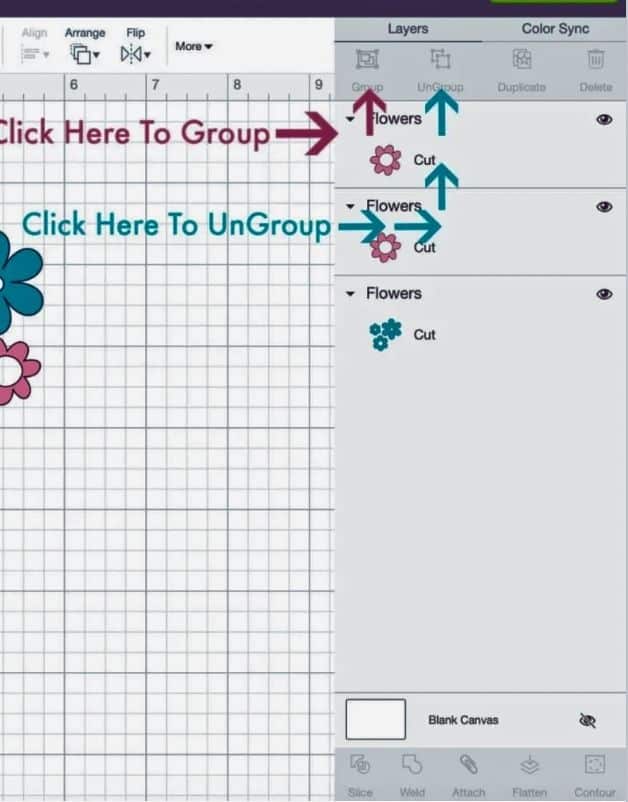
One of the key advantages of working with SVG files is the ability to layer and group elements effortlessly. By organizing your design elements into different layers and groups, you can easily manage complex designs and achieve intricate compositions. Layering also enables you to control the cutting order, making it easier to assemble and customize your crafts.
Welding and Contouring
Welding and contouring are techniques that allow you to modify and manipulate SVG files to suit your creative vision. Welding merges multiple shapes or letters into a single, cohesive unit, eliminating unwanted cut lines. Contouring, on the other hand, enables you to remove or modify specific parts of a design, giving you greater flexibility and customization options.
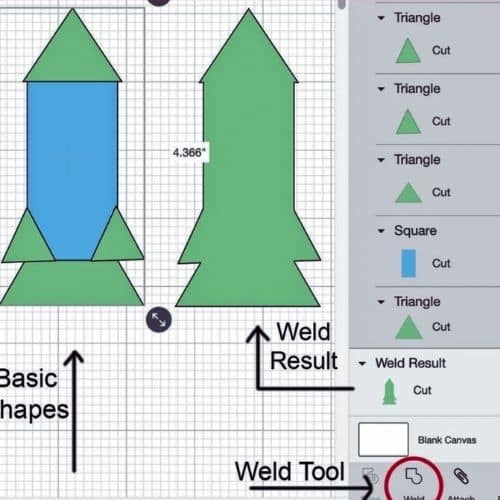
Print and Cut
The print and cut feature of Cricut machines, combined with SVG files, opens up a world of possibilities. With print and cut, you can incorporate vibrant colors, intricate details, and even photographs into your crafts. Simply print your design on a compatible printer and then let your Cricut machine precisely cut around the printed elements, resulting in stunning, professional-looking creations.
Vinyl Decals and Heat Transfer Vinyl
SVG files are particularly well-suited for creating vinyl decals and heat transfer designs. Whether you want to personalize mugs, create decals for your walls, or design custom apparel, SVG files can be easily adapted for these applications. Vinyl decals can be adhered to various surfaces, while heat transfer vinyl allows you to apply designs onto fabric using heat and pressure.
Weeding and Transfer Tape
When working with vinyl, weeding refers to the process of removing the excess vinyl from your design, leaving only the desired elements. SVG files provide precise cut lines, making weeding more efficient and accurate. Transfer tape is then used to transfer the vinyl design from its backing onto the desired surface, ensuring proper alignment and minimizing errors.
Mats, Pens, and Scoring
To optimize your SVG file projects, Cricut machines utilize mats, pens, and scoring tools. Mats hold your material in place during cutting, ensuring clean and precise cuts. Pens allow you to draw or write with your Cricut machine, adding intricate details or personalized messages to your crafts. Scoring tools create creases on materials like cardstock, enabling you to achieve professional-looking folds in your projects.
Foil Quill, Offset Path, and Embossing
SVG files can also be used in conjunction with specialty tools and techniques to add unique touches to your crafts. The foil quill tool allows you to add metallic or foil accents to your designs, creating a stunning and luxurious effect. An offset path allows you to create outlines around your designs, adding depth and dimension. Additionally, embossing techniques can be employed to create raised patterns or textures on various materials, further enhancing the visual appeal of your creations.
Engraving and Alignment
For those looking to add intricate and permanent designs to metal, acrylic, or other compatible materials, engraving with SVG files is an excellent option. Cricut machines equipped with engraving tips can accurately etch detailed designs onto a variety of surfaces. Alignment features in design software and machine calibration ensure the precise positioning of your designs, guaranteeing optimal results.
By harnessing the full potential of SVG files for Cricut crafts, you can unlock endless possibilities for creativity and personalization. Whether you’re creating vinyl decals, heat transfer designs, or exploring specialty techniques like embossing and engraving, SVG files provide the foundation for stunning and unique projects. So, let your imagination soar, experiment with different design elements, and watch as your Cricut crafts come to life in ways you never thought possible.




 No products in the cart.
No products in the cart.