SVG Files
- Sale Products
- Best Sellers
- New Arrivals
-
Seller: Sarcasm SVG Cut Files & DesignSku: 20242970
0 Days Without Sarcasm 2 SVG, PNG, JPG, PDF Files
$2.59Original price was: $2.59.$1.99Current price is: $1.99. -
Seller: Sarcasm SVG Cut Files & DesignSku: 20242917
0 Days Without Sarcasm SVG, PNG, JPG, PDF Files
$2.59Original price was: $2.59.$1.89Current price is: $1.89. -
Seller: Spring SVG Designs & Cut FileSku: 20242865
A New Beginning Flower SVG, PNG, JPG, PDF Files
$2.19Original price was: $2.19.$1.69Current price is: $1.69. -
Seller: Sarcasm SVG Cut Files & DesignSku: 20242918
Adult Ish SVG, PNG, JPG, PDF Files
$2.59Original price was: $2.59.$1.89Current price is: $1.89. -
Seller: Sarcasm SVG Cut Files & DesignSku: 20242919
Adulting Ridiculous, Would Not Recommendl SVG, PNG, JPG, PDF Files
$2.59Original price was: $2.59.$1.79Current price is: $1.79. -
Seller: Cat SVG FilesSku: 20243095
All We Need Is Love And A Cat SVG, PNG, JPG, PDF Files
$2.59Original price was: $2.59.$1.99Current price is: $1.99. -
Seller: Cactus SVG Cut Files & DesignsSku: 20242811
Aloe You Vera Much Heart SVG, PNG, JPG, PDF Files
$2.19Original price was: $2.19.$1.89Current price is: $1.89. -
Seller: Cactus SVG Cut Files & DesignsSku: 20242810
Aloe You Vera Much SVG, PNG, JPG, PDF Files
$1.99Original price was: $1.99.$1.89Current price is: $1.89. -
Seller: Cat SVG FilesSku: 20243096
Alphabet With Cat Figure SVG, PNG, JPG, PDF Files
$2.59Original price was: $2.59.$1.99Current price is: $1.99. -
Seller: Family SVGSku: 20243000
And So Together They Built A Life They Loved SVG, PNG, JPG, PDF Files
$2.59Original price was: $2.59.$1.99Current price is: $1.99.
-
-
Seller: Racing SVG Cut File & DesignSku: 20241174
F1 2024 Race Track Bundle SVG, PNG, JPG, PDF Files
$1.99 -
-
-
-
-
-
-
Craftpi: Premium SVG Files & Designs for Cricut & Silhouette
Welcome to Craftpi, your one stop destination for premium SVG files and designs tailored for cricut and silhouette machines! Dive into a world where creativity knows no bounds, and let your imagination soar with our diverse collection of high quality resources.
This website is more than just a marketplace. It’s a community of passionate crafters and designers who share a love for creating beautiful things.
Whether you’re a seasoned pro or just starting your crafting journey, you’ll find everything you need to bring your ideas to life right at Craftpi.
What Is an SVG Files?
SVG Files, short for Scalable Vector Graphics, is a type of image format that uses mathematical equations to describe shapes, colors and paths. Like JPG or PNG, SVG images can be scaled up or down without loss of quality or clarity.
This scalability and flexibility allow SVG to easily adapt to different screen sizes or devices. Additionally, since SVG files are text-based, they are more accessible and editable for both humans and search engines. Therefore, the SVG format is widely used in web design and other digital projects.
SVG files are not only popular among web designers for their ability to be resized easily. They are written with XML code, meaning they store text information as plain text rather than shapes. This enables search engines like Google to read SVG graphics for keywords, potentially boosting a website’s search rankings.
History of the SVG File
The history of the SVG file dates back to the late 1990s when the World Wide Web Consortium (W3C) sought proposals from developers for a new type of vector graphics format.
Six competing companies submitted proposals, and the data presented in these proposals helped create the SVG format. Took some time for SVGs to gain popularity. It wasn’t until 2017 that people began to see the advantages of using SVG in modern web browsers, as there was relatively little support for this file format until then.
Since most browsers and drawing applications can easily handle vector files, SVG files are now widely used for 2D or 3D website images.
Why Use an SVG File?
SVG file is used for any kind of graphics that you might need to scale. Usually, if you try to change different image sizes, you will run into pixelation issues. SVG files, on the other hand, are infinitely scalable because you’re working with vectors instead of pixels.
You can edit the SVG files you download from Craftpi however you want and they won’t get distorted or pixelated in any way.
This makes SVG files perfect for logos, illustrations, featured images, inline graphics, and more. It also means you can reduce the image file size to speed up your WordPress site without sacrificing quality.
SVG Cutting Files for Crafter
Hey there, are you familiar with our creative and unique SVG files on Craftpi? Whether you’re experimenting with different methods or exploring a variety of materials, creativity is at your fingertips and we have 320k+ SVG files in 10+ categories.
With so many great designs and materials to choose from, you may find yourself happily lost in the world of crafts. Just remember to take breaks for basic needs like eating and sleeping. Still, we won’t blame you if you get caught up in your projects and lose track of time!
Other File Formats for Crafter
At Craftpi, our talented independent designers go the extra mile to ensure you have everything you need for your craft projects. While SVG is the preferred format for cut files, our designers often offer a variety of file types to cater to different needs. In our collection you can find not only SVG files, but also PNG, DXF and sometimes JPG, PDF, AI or EPS files.
With Craftpi, no matter which cutting machine or software you use, you can have the necessary file formats to bring your amazing designs to life.
So why wait? Get your SVG download today and let your creativity fly! Whether you’re working with single cut files, bundles or large packs, there’s no impossibility with Craftpi.
Why are SVG Files Awesome?
Versatile SVG files offer fast loading times and efficient bandwidth usage thanks to their compact size. But that’s just the beginning. Customization with SVG is a breeze – you have full control, from adjusting colors and shapes to resizing or repositioning elements.
Additionally, unleash your creativity with dynamic features like animation, styling, and scripting using CSS and JavaScript. SVG files are compatible with modern browsers and devices, ensuring seamless cross-platform compatibility.
Here are listed the reasons why SVG files awesome:
- SVG files typically have a smaller file size compared to raster images, leading to quicker loading times and reduced bandwidth usage.
- SVG files are easily editable using various text editors or vector graphics software like Adobe Illustrator or Inkscape. You have the flexibility to modify colors, shapes, sizes, and positions of elements within an SVG file effortlessly.
- SVG files support animation, styling, and scripting through CSS and JavaScript, enabling you to add dynamic elements and interactivity to your designs.
- SVG files enjoy broad support from modern browsers and devices, ensuring compatibility across various platforms and mediums for seamless integration.
Where Can I Find SVG Files?
While there are numerous websites offering free SVG files, one standout destination is Craftpi.com. Its boasts a vast array of SVG files catering to various occasions and themes, including Christmas, Halloween, Easter, Mardi Gras, St. Patrick’s Day, Summer, Wall Art, Teacher resources, and much more.
You can easily navigate through their categories or utilize the search feature to discover SVG files that align with your needs.
In addition to SVG files, Craftpi.com also provides free PNG files and templates to enhance your design projects. Moreover, their blog section offers valuable insights and tutorials on effectively and creatively utilizing SVG files. Explore Craftpi.com today for a treasure trove of free design resources and inspiration
To download free SVG files from craftpi.com, all you need to do is:
- Head over to Craftpi.com and locate the SVG file you wish to download.
- Simply click the “Add to Cart” button, followed by “View Cart.”
- Enter your name and email details, then proceed by clicking “Place Order.”
- Check your inbox for the download link and click to save the SVG file to your device.
Most Popular SVG Files at Craftpi
At Craftpi you can find beautiful SVG files for every taste. Among our most popular files, we have a collection that opens the door to a world full of cute animals. Who doesn’t love cute dogs, cats and even birds? Use these files to decorate your t-shirts, bags or even your home decor! There’s also something for those who miss nature scenes.
Here are the most popular SVG Files on Craftpi collections:
- Christmas SVG Files.
- Sunflowers SVG Files.
- Gaming SVG Files.
- Bundles SVG Files.
- Carpenter SVG Files.
- Football SVG Files.
- Messy Bun SVG Files.
- USA & America SVG Files.
- PET SVG Files.
- Leopard SVG Files.
Color your walls with our SVG files that will bring the peaceful atmosphere of nature into your home. At Craftpi, you are just a click away from turning your dream project into reality. Come and explore, let your creativity run free!
How to Open SVG Files I Downloaded at Craftpi? (3 Ways)
All SVG files available on Craftpi are suitable for professional designers and hobbyists. After downloading the files in 3 different areas, they can be opened, edited and uploaded anywhere. Do you want to open the SVG files you downloaded from Craftpi to step into the world of crafts? Great!
Here’s how to open your svg files in 3 different ways:
- Using a Browser.
- Opening SVG Files Using a Text Editör
- Using a Photo or Image Editör
SVG Files from Craftpi are perfect for simple graphics like illustrations and logos. There are many tools you can use to manage the content you download. Most SVG files on Craftpi, moreover, are supported by web browsers.

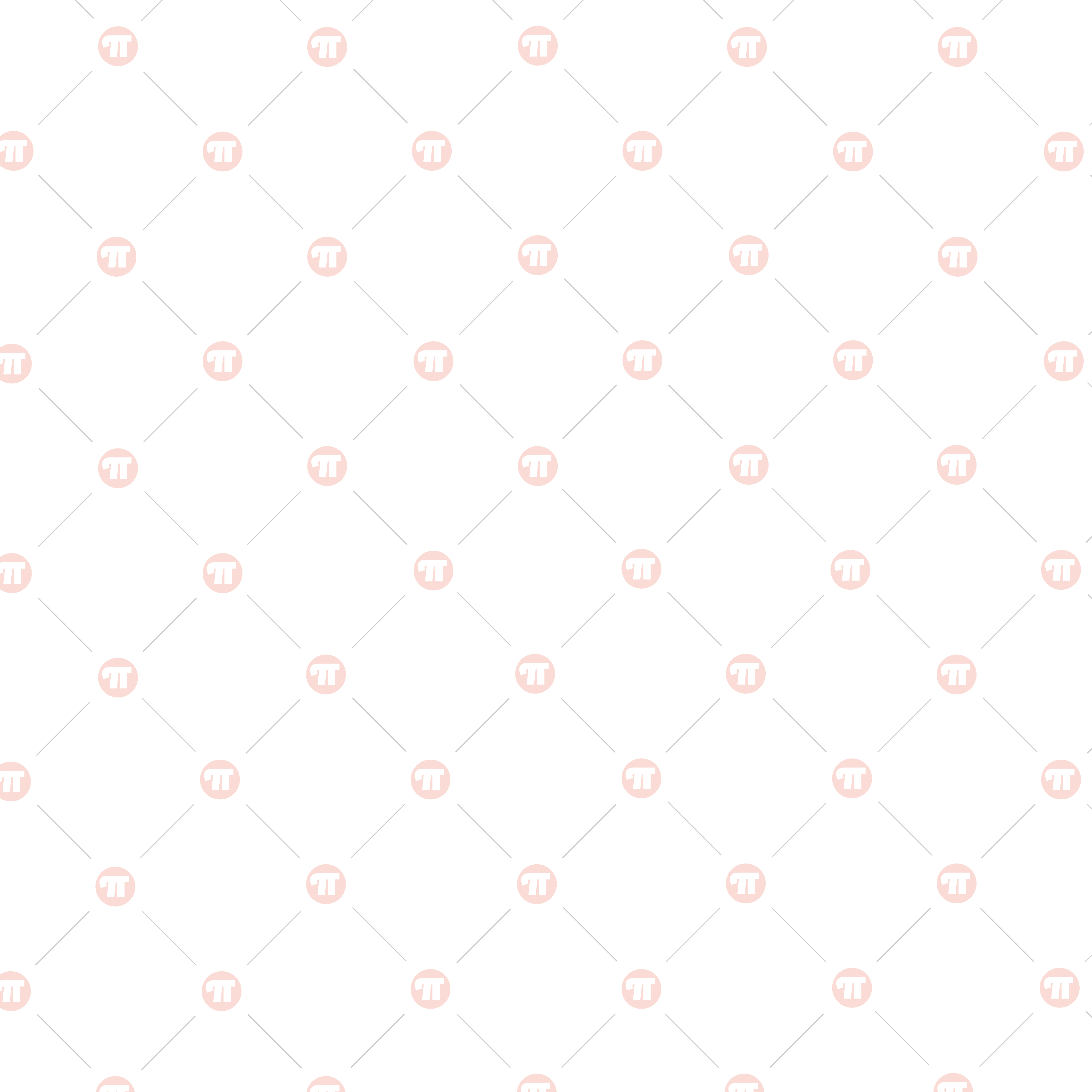




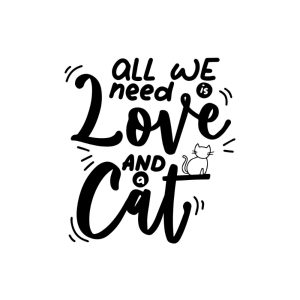
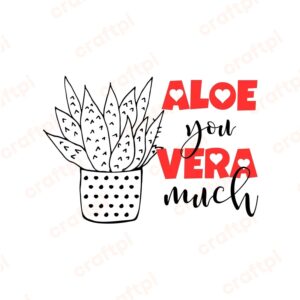
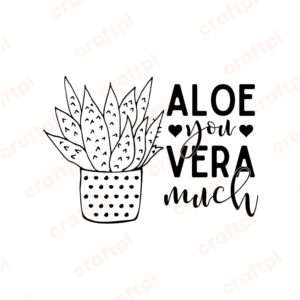




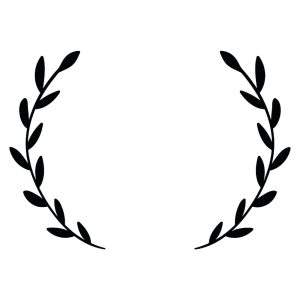








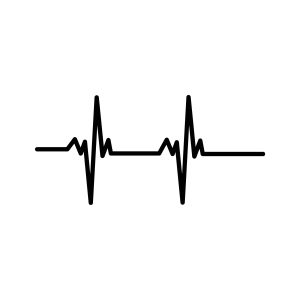



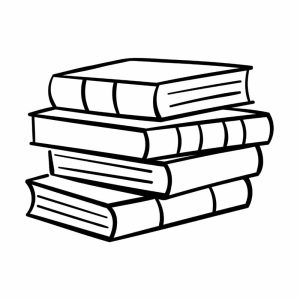





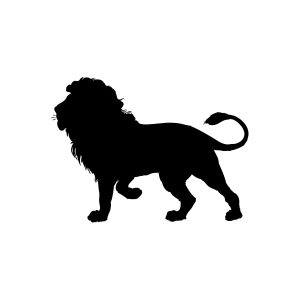


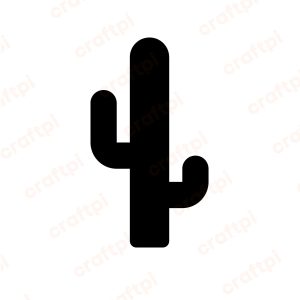


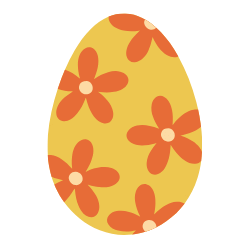






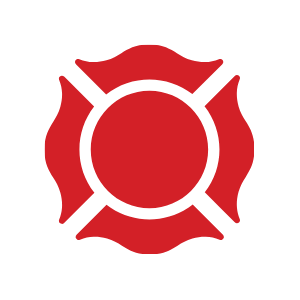
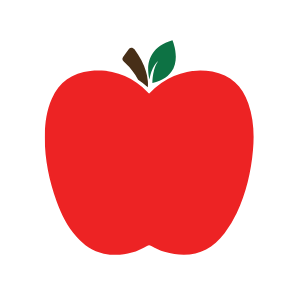
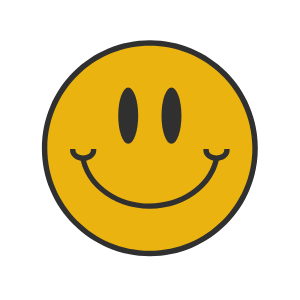

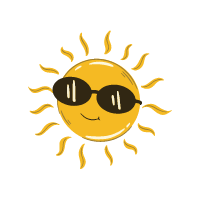

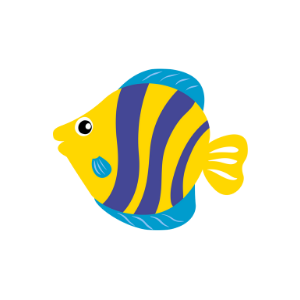
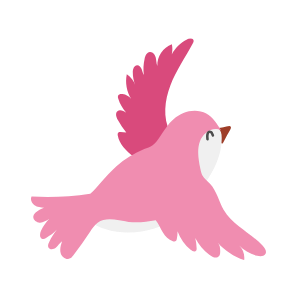

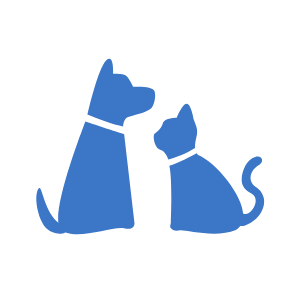
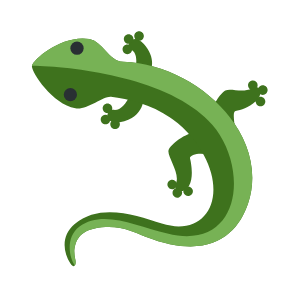
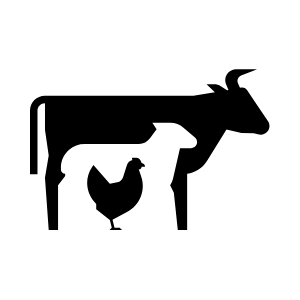
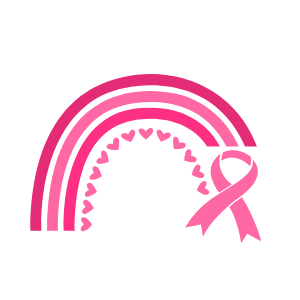
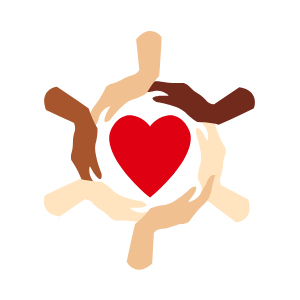

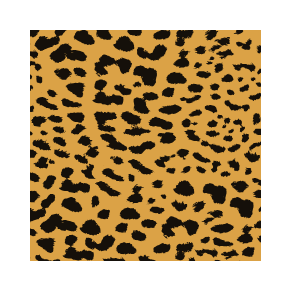
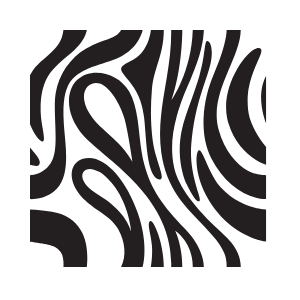
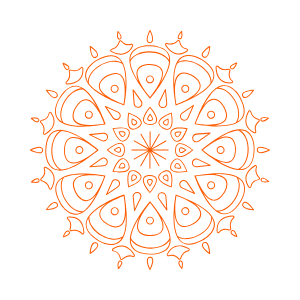
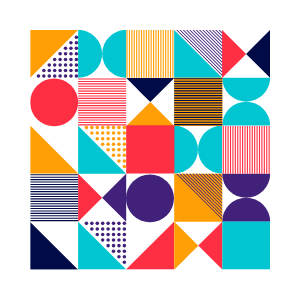

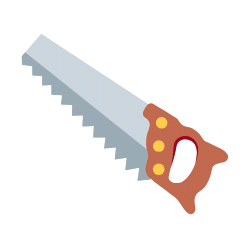
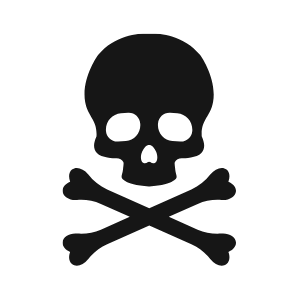
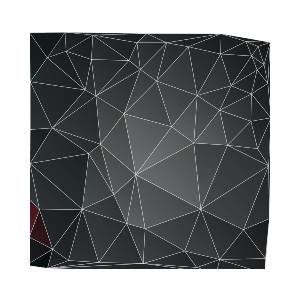
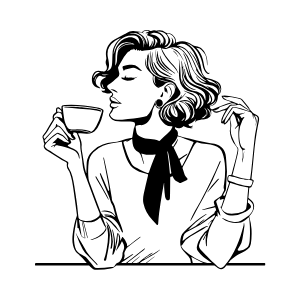
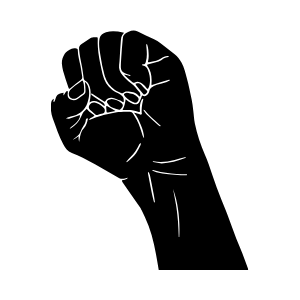

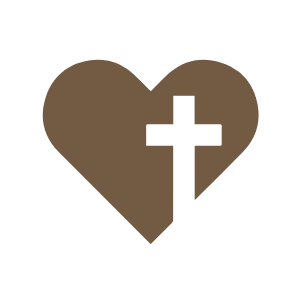
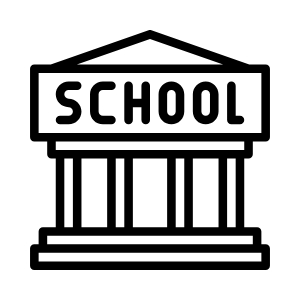
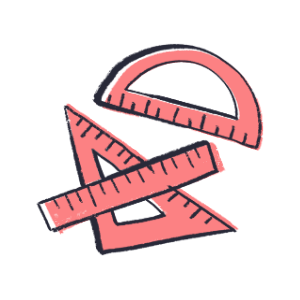
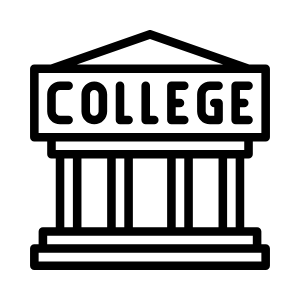
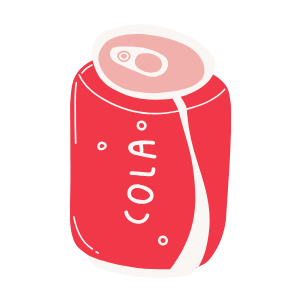




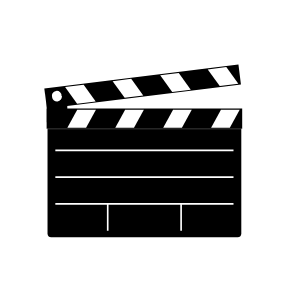



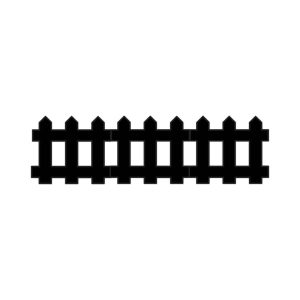





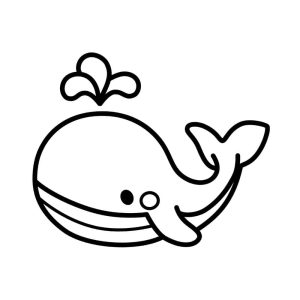
 No products in the cart.
No products in the cart.