For every creator seeking the secret sauce to Mastering Text Editing in Silhouette Studio: Step-by-Step Tutorial, today’s your lucky day! Text editing might seem like just letters and spaces, but as Shakespeare (might have) said, “To curve or not to curve, that is the question.” Ready to dive in?
Getting Started: Basics
Ah, the blank canvas in Silhouette Studio. It’s like an open field, waiting for the seeds of creativity. Let’s start by planting some words, shall we?
Your primary tool here is the “Text” icon. Clicking on this opens up a world of fonts, sizes, and styles. But, there’s more than meets the eye.
Every text box you create is an opportunity for artistic expression. From classic serifs to whimsical scripts, choose a typeface that speaks to your project’s soul.
Advanced Text Techniques
Okay, now that we’re past the basics, let’s jazz things up a bit. Think of your text as clay, ready to be molded into any shape or form.
| Technique | Description |
|---|---|
| Text to Path | This allows your text to follow a curve or shape. Great for circular logos or unique patterns! |
| Welding Letters | Combine letters to make them a single cut piece. Perfect for cursive fonts where letters overlap. |
| Layering | Stack different text elements to create depth and dimension in your designs. |
Tips for Crisp and Clear Typography
Ever seen text that’s just… off? Like a song that’s slightly out of tune? We’ve all been there. But fret not! With these pointers, your typography game will be pitch-perfect.
First, ensure you have a clear contrast between your text and background. This isn’t just about colors but also font weights. A bold title deserves a light subtitle, right?
And don’t be shy to use the “spacing” tool. Like people, letters sometimes need their space to truly shine.
Tip: Always preview your design in different sizes. What looks great at a billboard size might not be as clear on a business card.
The Magic of Practice
Mastering anything requires patience, persistence, and of course, practice. And text editing in Silhouette Studio is no exception.
Every project you take on is a new opportunity to experiment and learn. So embrace the process, enjoy the journey, and remember: Every great artist was once a beginner.
And who knows? Maybe someday someone will be reading a tutorial written by YOU about the art of typography in Silhouette Studio.

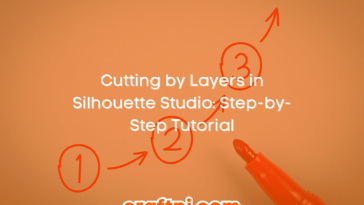
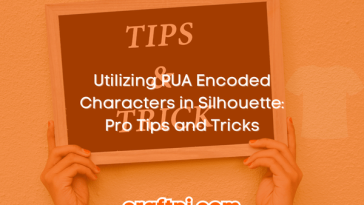

 No products in the cart.
No products in the cart.