In today’s digital age, the use of Scalable Vector Graphics (SVG) has become increasingly popular in web design and development. SVG files are a powerful tool for creating and displaying graphic content on the web, and understanding their structure and capabilities is essential for any designer or developer. In this blog post, we will explore the various elements and attributes of SVG files, the scalability and flexibility they offer, and how to create visual effects and optimize them for web performance. Additionally, we will discuss how to integrate SVG with HTML and CSS to enhance the visual appeal and interactivity of web projects. Let’s dive into the world of SVG and unlock its full potential.
Understanding The Structure Of Svg Files
SVG (Scalable Vector Graphics) is a widely-used file format for creating two-dimensional vector-based graphics. It is widely supported by modern web browsers and offers a range of advantages over other image formats like JPEG or GIF. One of the key reasons for SVG’s popularity is the fact that its files are XML-based, which means they can be easily edited and manipulated using various tools and programming languages. In this blog post, we will delve into the structure of SVG files, exploring the elements and attributes that make up this versatile image format.
The SVG file structure consists of various components:XML Declaration: The SVG file begins with an XML declaration that specifies the XML version being used and other optional attributes like the encoding type. Doctype Declaration: Following the XML declaration, a doctype declaration is included to define the type of SVG document being used. Usually, this is set to “<!DOCTYPE svg PUBLIC “-//W3C//DTD SVG 1.1//EN” “http://www.w3.org/Graphics/SVG/1.1/DTD/svg11.dtd”>”. Root SVG Element: The root element of an SVG file is typically the “<svg>” element. This element serves as a container for all the graphical elements present in the SVG file. It can also contain various attributes that define the size, coordinate system, and other properties of the SVG image.
The “<svg>” element can have several important attributes:
| Attribute | Description |
|---|---|
| width | Specifies the width of the SVG viewport. |
| height | Specifies the height of the SVG viewport. |
| viewBox | Defines the coordinate system and aspect ratio of the SVG content. |
| xmlns | Specifies the XML namespace for the SVG document. |
Graphic Elements and Attributes: Inside the “<svg>” element, various graphic elements and attributes can be used to create the desired visual representation. These elements include shapes (such as rectangles, circles, and paths), text, images, and more. Each element can have its own set of attributes that control its position, size, color, and other properties. Closing Tag: Finally, the SVG file is closed with the “</svg>” tag to indicate the end of the SVG content.
Understanding the structure of SVG files is crucial for effectively creating and manipulating SVG graphics. By utilizing the various elements, attributes, and XML syntax, developers can harness the full potential of SVG and create visually stunning and scalable graphics for the web.

Exploring The Elements And Attributes Of Svg
When it comes to understanding the structure of SVG (Scalable Vector Graphics) files, it is important to explore the various elements and attributes that make up this file format. SVG files are XML-based and contain a set of instructions that describe how an image should be rendered. These instructions are written in a language that a web browser can understand, allowing for the display of high-quality graphics. Let’s delve deeper into the elements and attributes of SVG and explore their significance in creating visually appealing and interactive web designs.
One of the fundamental elements of SVG is the <svg> element, which serves as the root element of an SVG document. This element defines the coordinate system used within the SVG file and sets the width and height of the graphic. It also includes attributes such as viewBox, which controls how the SVG content scales to fit the viewport.
Another important element is the <g> element, which stands for “group” and is used to group elements together. This is particularly useful when applying transformations or styles to multiple elements simultaneously. It allows for efficient organization and manipulation of SVG content.
- <rect> – Represents a rectangle, defined by its position, width, and height.
- <circle> – Represents a circle, defined by its center coordinates and radius.
- <line> – Represents a straight line, defined by its start and end points.
In addition to these basic shapes, SVG also provides more complex path element, which allows for the creation of custom shapes using a series of commands. The <path> element is defined by a set of coordinates and commands such as moveto, lineto, and curveto, which control the path segments and curves.
| Attribute | Description |
|---|---|
| fill | Specifies the color or pattern used to fill the shape. |
| stroke | Defines the color of the shape’s outline. |
| stroke-width | Sets the width of the shape’s outline stroke. |
The elements and attributes mentioned above are just a few examples of what SVG files offer. With SVG, web designers and developers have a wide range of powerful tools at their disposal to create visually rich and interactive web graphics. By understanding and exploring these elements and attributes, one can harness the true potential of SVG and elevate the design and user experience of web content.
The Power Of Scalability In Svg
Scalable Vector Graphics, or SVG, is a widely used file format for representing two-dimensional vector graphics. Unlike raster images, which are composed of individual pixels, SVGs are made up of mathematical equations that define the shapes and elements within the image. This unique characteristic allows SVG files to be easily scaled up or down without losing any quality or detail. The power of scalability in SVG lies in its ability to adapt and retain its crispness at any size, making it an ideal choice for responsive web design and various digital applications.
One of the key advantages of using SVG is its ability to scale seamlessly. Traditional image formats, such as JPEG or PNG, tend to pixelate or blur when resized. This is because they are made up of a fixed number of pixels, and stretching them beyond their original size results in a loss of clarity. SVG, on the other hand, describes the shapes and lines using mathematical formulas, allowing the image to retain its sharpness even when scaled up or down. This makes SVG perfect for designing logos, icons, and other graphical elements that may need to be displayed at various sizes on different devices.
In addition to its scalability, SVG offers other powerful features that make it a preferred choice for many designers. One such feature is the ability to manipulate individual elements within the image. Since SVG files are built using XML code, each element and attribute can be accessed and modified separately. This flexibility allows designers to apply animations, transitions, and effects to specific parts of the image, creating visually dynamic and interactive graphics. SVG files can also be optimized for web performance, resulting in faster loading times and improved user experience. By reducing unnecessary elements, cleaning up code, and compressing the file size, SVGs can be optimized to ensure rapid rendering on web pages.
| Name | Age |
|---|---|
| John | 25 |
| Jane | 30 |
In conclusion, the power of scalability in SVG is a remarkable feature that sets it apart from other image formats. The ability to resize SVG files without loss of quality makes it an invaluable tool for both web and graphic designers. Its flexibility, combined with the support of animations and interactive effects, allows for endless possibilities in creating visually engaging graphics. By leveraging the power of scalability in SVG, designers can ensure their creations look crisp and professional across different devices and screen sizes.
Creating Visual Effects With Svg Filters
In the world of web design, SVG (Scalable Vector Graphics) has become an essential tool for creating stunning visual effects. SVG files are XML-based vector images that can be easily manipulated and styled with CSS. One of the most powerful features of SVG is the ability to apply filters, which can transform and enhance the appearance of an image. In this blog post, we will explore the process of creating visual effects with SVG filters and discover the incredible possibilities they offer.
Before delving into the world of SVG filters, it is important to understand what exactly an SVG file is and how it is used in conjunction with tools like Cricut. SVG files are a format commonly used for cutting machines like Cricut, which allow users to create intricate designs and cut them out of various materials. These files contain a set of instructions used by the cutting machine to precisely create the desired shape. SVG files for Cricut are versatile and allow for endless creativity in crafting and design projects.
Now, let’s dive into the world of SVG filters and their role in creating visually stunning effects. SVG filters are a set of image processing operations that can be applied to any SVG element, including shapes, text, and images. They allow designers to manipulate the appearance of an image by altering its colors, blurring it, adding shadows, or even distorting it. With a wide range of filter options available, the possibilities for creative visual effects are virtually limitless. One popular filter effect is the Gaussian Blur, which adds a soft and dreamy look to an image. By applying this filter, you can control the level of blurriness and create a sense of depth and focus. This effect is commonly used in graphical user interfaces to highlight specific elements or add a touch of elegance to a design.
Another intriguing filter is the Drop Shadow, which adds depth and dimension to an image by creating a shadow behind it. This effect can be customized to control the position, size, and intensity of the shadow, allowing designers to create realistic and engaging visuals. Drop shadows are often used in web design to enhance the readability of text or create a sense of elevation for elements like buttons or cards.
In addition to these popular filter effects, SVG offers a variety of other filters, such as color manipulation, image compositing, and turbulence distortion. These filters can be combined and adjusted to create intricate and captivating visuals that bring life to your designs.
| Filter Effect | Description |
|---|---|
| Gaussian Blur | Blurs an SVG element, creating a soft and dreamy effect. |
| Drop Shadow | Adds a shadow behind an element, enhancing its depth and dimension. |
| Color Manipulation | Alters the colors of an image, allowing for creative color effects. |
| Image Compositing | Combines multiple images or elements together to create a composite image. |
| Turbulence Distortion | Creates a distorted or wavy effect in an image. |
As you can see, SVG filters offer immense flexibility and creativity when it comes to creating visual effects. Whether you want to add a subtle touch of elegance or completely transform an image, SVG filters can help you achieve your design goals. With their combination of scalability and dynamic effects, SVG filters are a powerful tool in the arsenal of any web designer or developer.

Harnessing The Flexibility Of Svg Paths
In the world of graphic design and web development, SVG (Scalable Vector Graphics) has become an indispensable tool. SVG files are widely used for creating high-quality and scalable graphics that can adapt to various screen sizes without losing clarity. One of the key features that makes SVG so powerful is its ability to harness the flexibility of paths. In this blog post, we will explore the concept of SVG paths and how they can be utilized to create intricate and dynamic graphics.
So, what exactly is an SVG path? In simple terms, a path is a collection of points and curves that form a shape or a line. These points and curves are defined using a set of commands such as moveto, lineto, curveto, etc. With these commands, you can create straight lines, curves, arcs, and even complex shapes with multiple subpaths. By manipulating these points and curves, you have full control over the shape and appearance of your SVG graphic.
Path commands in SVG are represented by letters like ‘M’ (moveto), ‘L’ (lineto), ‘C’ (curveto), and many more. These commands are followed by coordinates or parameters that determine the position and behavior of the path. For example, the ‘M’ command specifies the starting point of the path, while ‘L’ creates a straight line from the current point to the specified coordinates. By chaining these commands together, you can create a path that can be as simple or complex as you desire. Some of the common path commands:
| Command | Description |
|---|---|
| M | Moveto – Sets the starting point of the path to the specified coordinates |
| L | Lineto – Creates a straight line to the specified coordinates |
| C | Curveto – Creates a cubic Bezier curve using the specified control points and end point |
| Z | Closepath – Connects the last point of the path with the starting point, creating a closed shape |
The real power of SVG paths lies in their ability to create complex and organic shapes. By combining different path commands, you can achieve highly detailed illustrations and artwork. Additionally, SVG paths offer the flexibility to apply transformations such as scaling, rotating, and skewing to create dynamic and interactive graphics.
SVG paths are widely supported across modern web browsers and can be easily integrated into HTML and CSS. This opens up endless possibilities for designers and developers to create visually stunning and responsive graphics for websites and applications.
Optimizing Svg Files For Web Performance
Optimizing SVG Files for Web Performance
SVG (Scalable Vector Graphics) is widely used for creating and displaying vector-based images on the web. However, optimizing SVG files for web performance is crucial to ensure faster loading times and better user experience. By reducing file size and optimizing code, web developers can significantly improve the performance of SVG graphics on websites.
Reducing File Size:
One of the key factors in optimizing SVG files is reducing their file size. This can be achieved by using various techniques such as minimizing unnecessary code, removing metadata, and compressing the file. Minimizing code involves removing unnecessary elements and attributes that are not essential for the visual representation of the graphic. Removing metadata, such as editor comments or unused tags, can also help reduce file size. Additionally, compressing SVG files using tools like SVGO (SVG Optimizer) can further decrease the file size without compromising the visual quality.
Optimizing Code:
Optimizing the code structure of SVG files can also greatly impact web performance. One technique is to use CSS for styling instead of inline styles. By linking external CSS files to SVG graphics, the code can be simplified, resulting in smaller file sizes and improved loading times. Another important aspect is using efficient transformations and animations. By carefully selecting and defining animation properties, the performance can be optimized without causing jank or lag during rendering.
Testing and Iterating:
After optimizing SVG files, it is essential to test them in different browsers and devices to ensure compatibility and performance. Performance testing tools can help identify any potential issues or bottlenecks that may affect the loading time. By continuously iterating and refining the SVG code, developers can achieve an optimal balance between visual quality and web performance.
By following these optimization techniques, web developers can create SVG files that load quickly and smoothly on websites, providing users with an enhanced browsing experience. Optimized SVG graphics not only improve web performance but also contribute to overall site optimization and search engine rankings.
Integrating Svg With Html And Css
Integrating SVG with HTML and CSS
SVG (Scalable Vector Graphics) is a widely used file format for creating and displaying vector graphics on the web. It offers numerous advantages over other image formats, such as JPEG or PNG, including its ability to scale without losing quality and the ability to manipulate individual components of the image using CSS and JavaScript. In this blog post, we will explore how to integrate SVG with HTML and CSS to create visually stunning and interactive web content.
One of the key benefits of integrating SVG with HTML and CSS is the ability to easily manipulate and style the SVG elements using CSS properties. With CSS, you can change the color, size, and position of the SVG elements, apply animations and transitions, and even create complex visual effects. By leveraging the power of CSS, you can customize the appearance of SVG graphics to seamlessly blend with your website’s overall design.
Another way to integrate SVG with HTML and CSS is by embedding SVG code directly into the HTML markup using the `<svg>` element. This allows you to create standalone SVG graphics within your HTML document. By controlling the position and dimensions of the `<svg>` element using CSS, you can seamlessly integrate the SVG graphics into your website’s layout. Additionally, SVG can be used as a background image by setting it as the value of the CSS background-image property. This provides you with the flexibility to apply SVG graphics as backgrounds to various HTML elements, such as buttons or divs, and style them further using CSS. Moreover, you can leverage the power of CSS animations and transitions to create dynamic and interactive SVG graphics. By targeting specific SVG elements using CSS selectors, you can apply animations and transitions to make the graphics come to life. This level of interactivity adds a new dimension to your web content and enhances the user experience.
| SVG Element | Description |
|---|---|
| `<rect>` | Defines a rectangle |
| `<circle>` | Defines a circle |
| `<line>` | Defines a line |
In conclusion, integrating SVG with HTML and CSS opens up a world of possibilities for creating visually appealing and interactive web content. By utilizing CSS properties, embedding SVG code, using SVG as a background image, and applying CSS animations and transitions, you can effortlessly incorporate SVG graphics into your web design. This integration allows for seamless scalability and customization, making SVG a powerful tool for enhancing the overall user experience on your website.
Frequently Asked Questions
1. What is the structure of SVG files?
SVG files have a hierarchical structure consisting of elements and attributes that define and style graphical content.
2. What are the elements and attributes of SVG files?
SVG elements include shapes, text, images, and more, while attributes control their properties such as size, position, and color.
3. How does scalability work in SVG?
SVG is scalable because it uses vector graphics, which can be infinitely scaled without losing quality or increasing file size.
4. How can SVG filters be used to create visual effects?
SVG filters can be applied to elements to create effects like blurring, drop shadows, and color manipulation.
5. What is the flexibility of SVG paths?
SVG paths allow for creating complex shapes and curves, providing immense flexibility in designing and animating graphics.
6. How can SVG files be optimized for web performance?
SVG files can be optimized by minimizing unnecessary code, compressing the file size, and using techniques like icon font replacement.
7. How can SVG be integrated with HTML and CSS?
SVG can be embedded directly into HTML using the <svg> element and styled using CSS properties to control its appearance.
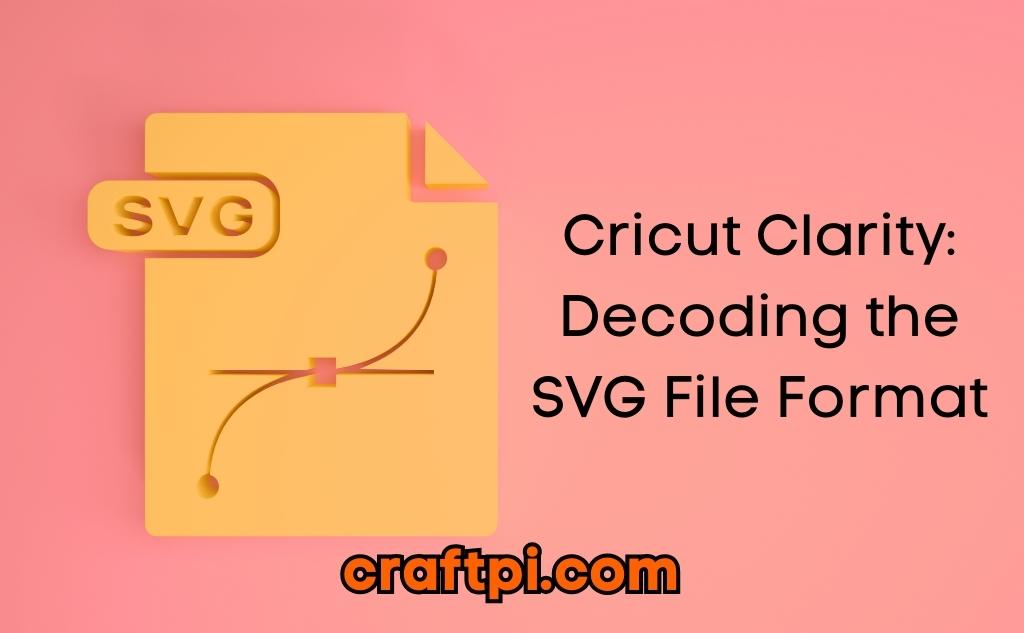

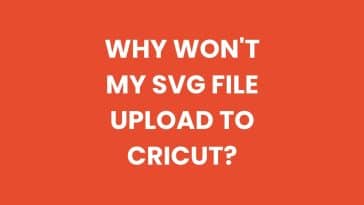

 No products in the cart.
No products in the cart.