There’s an art to giving the perfect gift, and in the world of DIY, the Cricut machine has become the artist’s favorite tool. Paired with SVG designs, the possibilities are limitless. Dive deep into the world of Crafting Personalized Cricut Gifts with SVG Designs and discover how to turn a simple idea into a memorable masterpiece.
The Magic of SVG in Cricut Crafting

Scalable Vector Graphics (SVG) are the heartbeat of precision in crafting. Unlike other formats, SVGs maintain the integrity of designs, ensuring that every curve, line, and color is captured beautifully.
What makes SVGs perfect for Cricut projects? Their scalability! Resize to your heart’s content without compromising on clarity. This means no more pixelated disappointments; just crisp, clean cuts every time.
So, if SVG is the secret sauce, Cricut is the pan where all the magic happens. Combining the two is like marrying peanut butter with jelly – a match made in crafting heaven.
Steps to Crafting the Perfect Personalized Gift
1. Pick Your Project
From t-shirts to tote bags, wall decals to wine glasses, the options are endless. Think about the recipient: what would they cherish? Maybe a custom t-shirt for a teen or a personalized calendar for grandma?
2. Source Your SVG Design

There are tons of online platforms offering SVG designs – both free and paid. You can also create your own using software like Adobe Illustrator or Inkscape. Remember, the design should resonate with the recipient’s personality or interests.
3. Prep Your Cricut
Once you’ve secured your design, upload it to Cricut Design Space. Adjust the size, rotate, mirror, or tweak as necessary. Make sure your Cricut machine is set up, with the right blade and mat ready to go.
4. Choose Your Material
The beauty of Cricut lies in its versatility. Depending on your design and gift item, select the right material – be it vinyl, cardstock, fabric, or any other of the myriad options available.
5. Let the Cutting Commence!
Once everything’s set, press ‘CUT’ and watch the magic happen. Ensure the cut is clean, and voilà, your design is ready!
6. Transfer Your Design
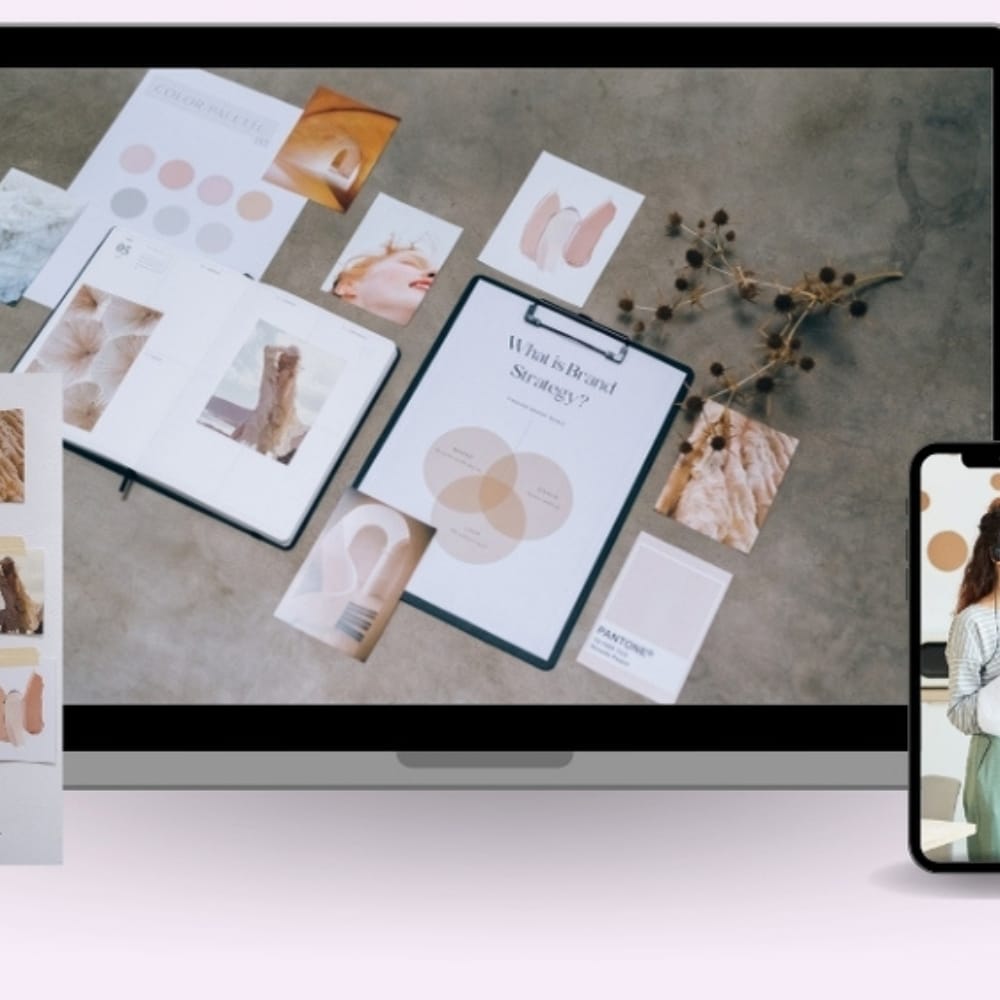
Depending on your project, this could mean ironing a design onto fabric, transferring vinyl onto a mug, or affixing a decal onto a wall. Always follow material-specific guidelines for the best results.
Crafty Tip!
Remember, personalization is key. Adding a name, special date, or unique message can elevate your Cricut gift from lovely to unforgettable.
Overcoming Common Cricut-SVG Hurdles
While the journey from SVG to Cricut masterpiece is usually smooth, there can be bumps along the way. Common issues include SVGs not uploading correctly, cuts not being crisp, or materials not adhering as they should.
Most issues can be resolved by double-checking the SVG file for compatibility, ensuring the Cricut blade is sharp, and following material-specific guidelines. A little patience, some online tutorials, and perhaps a smidge of trial and error will see you through.
Fun Fact: Crafting mishaps aren’t mistakes; they’re just unique design elements in disguise!
Crafting Memories, One SVG at a Time
I’ve spent countless hours crafting, and there’s no greater joy than watching someone’s face light up as they unwrap a personalized Cricut gift. With SVG designs, the precision and clarity elevate the project from a craft to a keepsake. In the whirlwind of today’s digital age, there’s something profoundly special about creating with your own hands. To all the budding Cricut crafters out there: happy crafting, and may your SVGs always be sharp and your designs delightful!




 No products in the cart.
No products in the cart.