Knowing how to save image as SVG can provide great versatility in your crafting projects. This is why we wanted to prepare this beautiful guide for you. Below, you will learn the ways how you can convert any image for your projects.
In this way, you will be able to process your image on various crafting software such as Cricut Design Space. So, if you want to save image as SVG, then do not miss your opportunity to check out this quick guide!
We have shared eight different methods for you! You can pick any of them you like!
Can Any Image Be Converted to SVG?
Well, before providing the actual how to save image as SVG guide, we would like to clarify one point. Most people believe that they cannot convert their images to SVG. However, this is nothing but a myth. Any image can be converted to SVG so that you can work on your projects.
However, you need to know how to convert an image to SVG to achieve this. This is why you are reading this quick guide right now! So, let’s keep our introduction part short and take a look at these eight methods we have provided for you!
How to Convert Image to SVG?
First thing first about how to save image as SVG question is you need to pick the software to do so. Unfortunately, you cannot do it by any other means. The software can be paid software such as Photoshop or free software such as Inkspace.
In addition to this, you can also use online tools such as Convertio. Do not worry about them all because we have covered all of them for you in the following. At the end of this guide, you will never ask how to convert image to SVG question again in your life.
Best Tools to Convert Image to SVG File
As we promised you eight unique methods that will be the solution to your how to save image as SVG question, this is the part you are going to find them. In the following, we have provided these applications and software, which you can use at any time.
None of the following methods is superior to others. This all depends on your usage purposes and your habits. Some of these applications are paid applications while others are free. You can pick any of them you like according to your taste.
Inkspace
If you wonder how to save image as SVG, then we can recommend Inkspace to you. In general, this software is regarded as the free version of Adobe Illustrator. Although the things you can do is limited on Inkspace compared to Adobe Illustrator, it will definitely do the work for you in this case.
Once you download and install the software, you can run any image on it. After you open your image, all you need to do is export it. While doing so, make sure that you export the image in PNG file format. You can find the export option under the File section located on the top bar.
Photoshop
Photoshop is one of the best image processing software in the world and it can be an answer to your how to save image as SVG question. However, just like all other Adobe products, it requires a subscription. It may not be efficient to buy a subscription just to convert images.
On the other hand, if you already have the software installed on your device, open the image you would like to convert to the software. Later, click on the File button and then choose the save as option, where you can pick PNG file format.
Adobe Illustrator
Well, those who wonder how to save image as SVG and have Adobe Illustrator installed on their device can also follow the exact same steps required on Photoshop. However, this time, instead of the save as, you need to click on the export option.
Then, choose the export for screen option, where you can choose the desired format as PNG. It is worth noting that Adobe Illustrator also requires a subscription to use their services.
Web Apps
When you Google picture to SVG, you can find many applications that will help you to convert your images to your desired file format. However, some of these applications may charge you to provide you with the files.
This is why we wanted to share the following three online tools that you can use completely for free. There is no best app to convert image to SVG when it comes to online tools. All of them will serve the same purpose and the only difference between them is their user interface. You can pick any of them you like right away.
Convertio
Convertio can also be another answer to your how to save image as SVG question. It is one of the most popular conversion tools on the internet and can help you to convert any image file to SVG. Once you visit the website, click on the Choose Files button.
Choose the file you would like to convert and upload it. On the next, screen, you can choose the desired file format from the field located next to the file name. Once you pick the PNG, you can click on the red convert button.
Picsvg
Picsvg is also another great online tool you can consider using to learn how to save image as SVG. Visit the website of the application and then click on the Upload a Picture button located in the middle of the screen.
Once the image will be uploaded, the page will refresh on its own and then you will display the new design. If you want, you can also make some configurations by choosing details or edges.
Img2go
Img2go is a popular option preferred by those who wonder how to save image as SVG. This online tool offers many alternatives for conversion as well. All you need to do is click on the Convert to Image button on the homepage.
You will be redirected to a new page, where you can choose the desired file format. Later, upload your image to the system and then click on the green Start button, that is it!
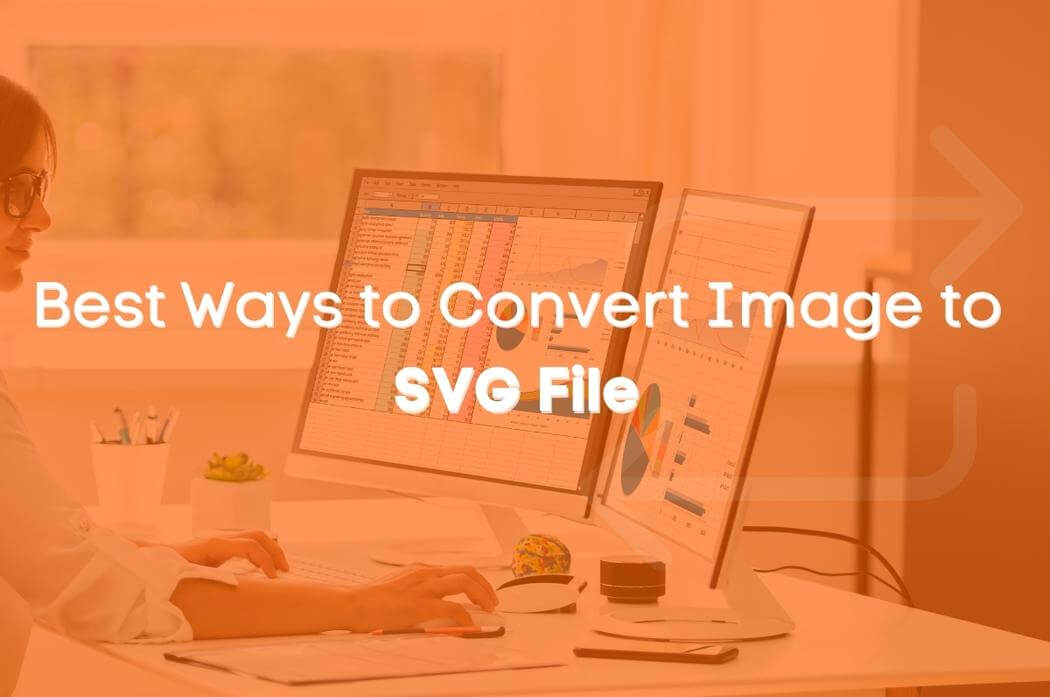



 No products in the cart.
No products in the cart.