6 Ways to Make SVG Files for Cricut – If you’re a craft enthusiast, this phrase probably piques your interest! SVG files are the backbone of many projects, and if you’re looking to master the art, you’re in the right place. From beginner techniques to pro tips, we’ve got you covered. And don’t worry, we’ve sprinkled in some humor for good measure – because who says crafting can’t be fun?!
1. Hand Draw & Digitize

For those who love the touch of the hand:
Step 1: Grab a paper, doodle away and let your imagination run wild.
Step 2: Scan your masterpiece and upload it to a graphic software like Adobe Illustrator or Inkscape.
Step 3: Convert your doodles into vector format and save them as SVG. Voila! Your hand-drawn design is ready for Cricut.
2. Online SVG Converters
If you’re not into drawing:
There are numerous online platforms where you can convert standard image formats (like PNG or JPG) into SVG. Simply upload, adjust settings, and download your new SVG file.
Pro Tip: Always check the quality of the SVG after conversion. Sometimes, these tools can get a bit “creative” on their own!
3. Adobe Illustrator: The Pro Route
If you’re looking for precision and flexibility, Adobe Illustrator is your tool. With its plethora of features:
Step 1: Open your design or create a new one.
Step 2: Use the “Image Trace” function for non-vector designs.
Step 3: Once satisfied, simply save your artwork as an SVG.
4. Inkscape: A Free Alternative
Not keen on spending dollars on Illustrator? Inkscape to the rescue!
This open-source software might have a learning curve, but it’s a fantastic tool to create SVG files. Just draw, adjust nodes, and save as SVG.
Note: Its interface might look like it’s from the last decade (because it is), but hey, it’s free and gets the job done!
5. Mobile Apps: SVG On-The-Go
For the busy bees always on the move, mobile apps like Vectornator or Assembly allow you to craft SVG files on your phone or tablet. Handy for those sudden bursts of inspiration during commutes!
6. Purchase & Customize
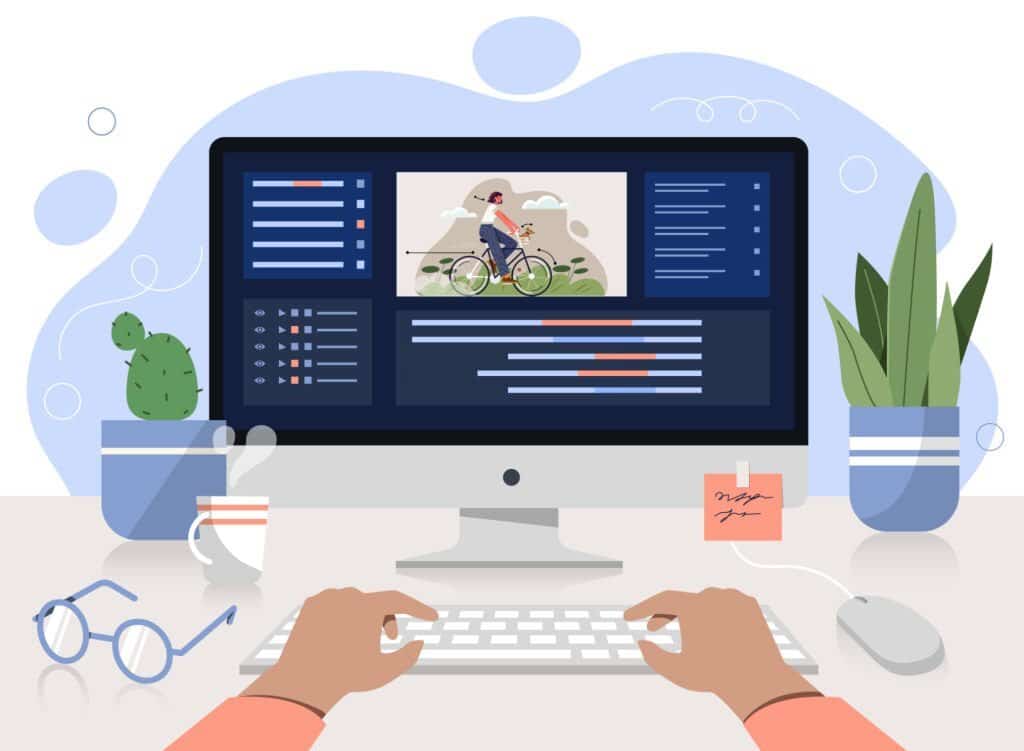
If design isn’t your forte, fear not:
There’s a plethora of platforms like Etsy or Creative Market where you can buy SVG files. Once purchased, you can tweak and customize them using any graphic software to fit your project.
Things to Remember
⚠️ Warnings:
- Always check the licensing of SVG files, especially if you’re selling your crafts.
- Ensure your SVGs are high quality. Pixelated designs will result in a craft-tastrophe!
🔥 Pro Tips:
- Always optimize your SVGs for Cricut. This means removing unnecessary nodes and simplifying complex paths.
- Explore and practice! Like any other skill, mastering SVG creation takes time.
A Personal Crafting Journey
When I first delved into the world of Cricut and SVGs, I was as lost as a needle in a haystack (pun intended!). From blurry designs to licensing blunders, I’ve been through it all. But with time, practice, and heaps of online tutorials, I found my groove. And believe me, there’s nothing quite like seeing your own SVG design come to life, perfectly cut by Cricut. To all the craft enthusiasts out there – may your SVGs be crisp, your cuts precise, and your creativity endless!
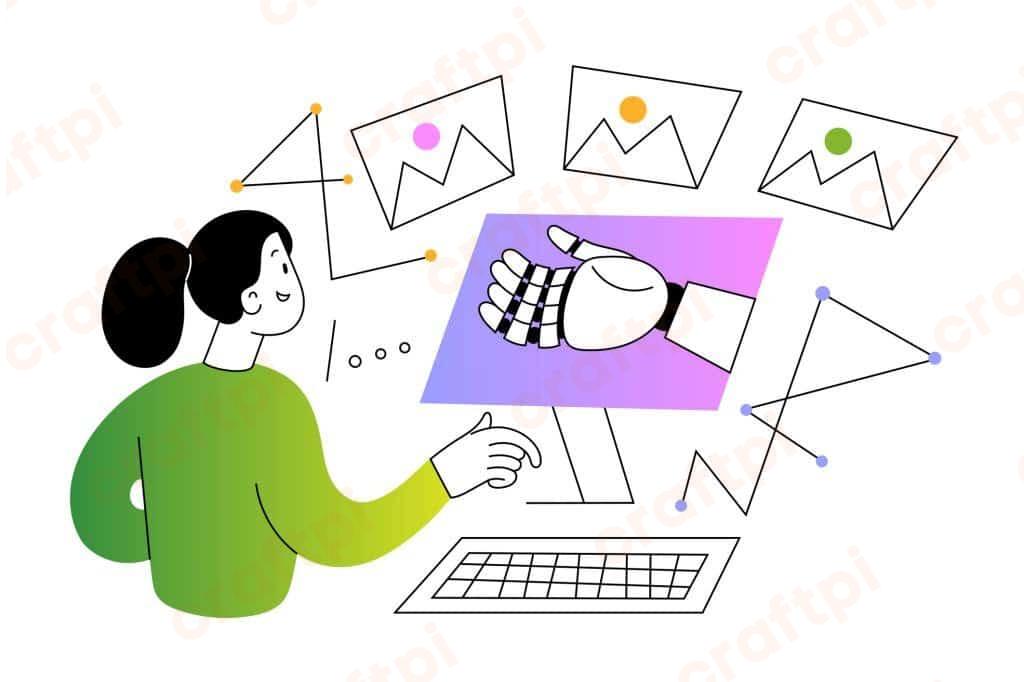



 No products in the cart.
No products in the cart.